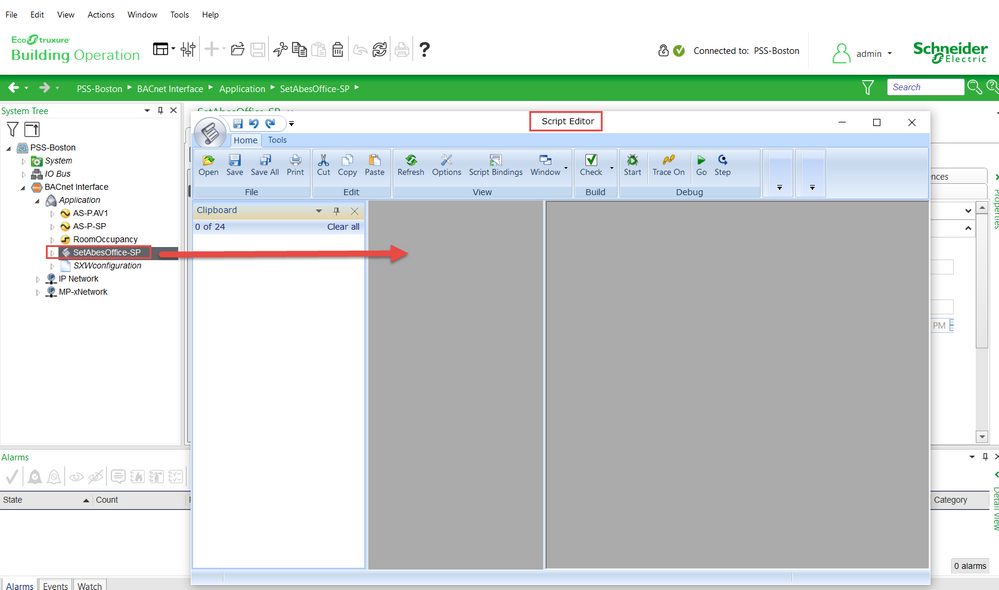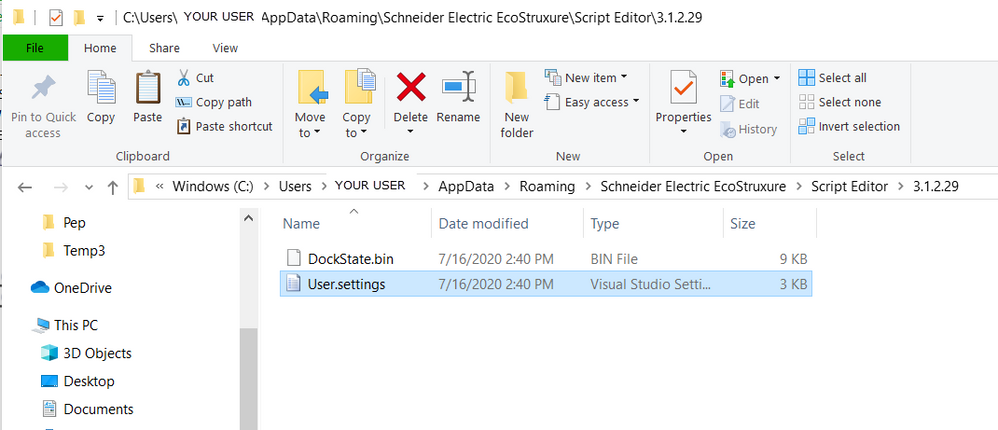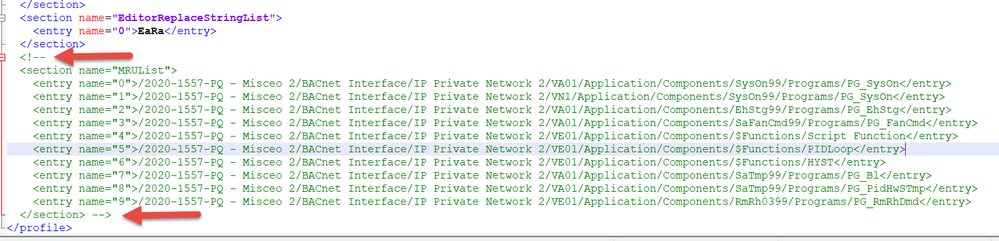Issue
Script editor shows blank canvas or shuts down immediately after launching.
Product Line
EcoStruxure Building Operation.
Environment
Building Operation Workstation.
Cause
User settings file contains information the Script Editor application can't process correctly.
Resolution
First, to confirm that the issue is indeed caused by information in the user settings file, navigate to the location where the file is located (i.e. C:\Users\Your User\AppData\Roaming\Schneider Electric EcoStruxure\Script Editor\3.1.2.29) and make a backup of the User.settings file then delete it.
If the Script Editor launches fine after deletion of the file, and you need to narrow down which setting was causing the problem, you can put back the original file then open the file in a text editor such as Notepad++ and comment out suspected lines until you identify the exact setting causing the issue.
You comment a line or block of lines by inserting <!-- at the beginning of a line and ending the line(s) with -->
(see below)