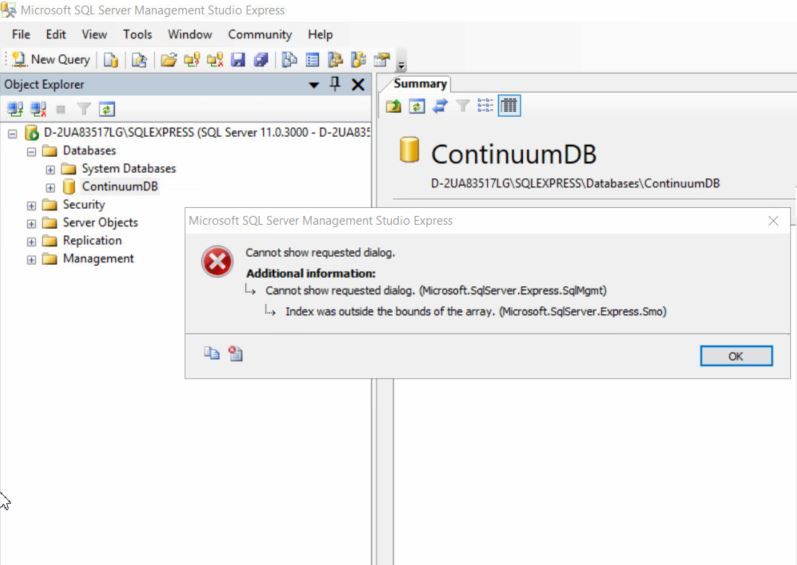Issue
When restoring a Continuum database the process fails with a Cannot show requested dialog error message.
- Index was outside the bounds of the array.
Product Line
Andover Continuum
Environment
- Continuum Cyberstation
- Microsoft SQL Server
- Microsoft SQL Server Management Studio
Warning
Potential for Data Loss: The steps detailed in the resolution of this article may result in a loss of critical data if not performed properly. Before beginning these steps, make sure all important data is backed up in the event of data loss. If you are unsure or unfamiliar with any complex steps detailed in this article, please contact Product Support for assistance.
Cause
The version of SQL Server Management Studio is not compatible with the Microsoft SQL Server version.
In this example the error occurred when attempting to use SQL Server Management Studio for SQL Server 2005 Express to restore a database on an SQL Server 2012 Express server.
Resolution
Uninstall the incompatible version of SQL Server Management Studio and then install a compatible version. The database can then be restored.