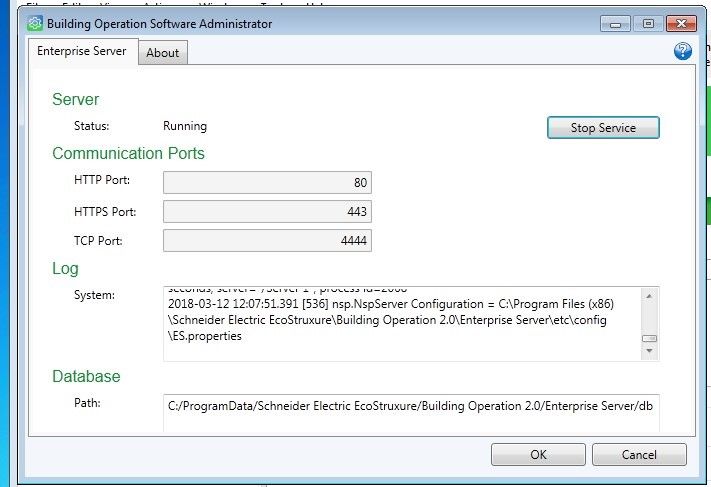Issue
Orphan alarm exists in the Enterprise Server database and acknowledgment of the alarm does not remove the alarm.
Product Line
EcoStruxure Building Operation
Environment
Building Operation Enterprise Server v. 2.0.3 or lower,
Warning
Potential for Data Loss: The steps detailed in the resolution of this article may result in a loss of critical data if not performed properly. Before beginning these steps, make sure all important data is backed up in the event of data loss. If you are unsure or unfamiliar with any complex steps detailed in this article, please contact Product Support Services for assistance.
Cause
Backup of the Building Operation database that includes historical data will include the alarm that needs to be purged. IP changes or other reasons can contribute to alarms being orphaned.
Resolution
Note: Version 2.0.4 and from 3.0.2 and higher there is a built-in solution called Alarms Integrity Check which can be run to verify all alarms and purge any that are no longer in the system.
In order to completely purge an alarm database, it is necessary to delete the PersistedData.dat file that stores this information in the database.
- Perform an ES and AS full backups
- Using Building Operation Software Administrator click the "Stop Service" button for the Enterprise Server.
Image from Windows XPImage from Windows 7 / 10
- Browse to the database path listed in the Building Operation Software Administrator tool.
- Windows 7/10: C:\ProgramData\Schneider Electric StruxureWare\Building Operation 2.x\Enterprise Server\db
- Windows XP: C:\Documents and Settings\All Users\Application Data\Schneider Electric StruxureWare\Building Operation 1.X\Enterprise Server\db
- Browse to the Persistent subdirectory
- Move/Delete the PersistedData.dat file
- Click the "Start Service" button in the Building Operation Software Administrator tool.
When the Enterprise Server restarts and you log in the orphaned events will be removed and any currently present alarms will return to the Alarm window with their proper status and assignment. This process causes a re-evaluation of alarms on the ES and fetches all the alarms from each AS. This can take a few minutes and may cause some slowness in the system.
Note 1: Historical perspective of previous alarms, operator actions, or other data recorded in the Event Log will be lost in this process.