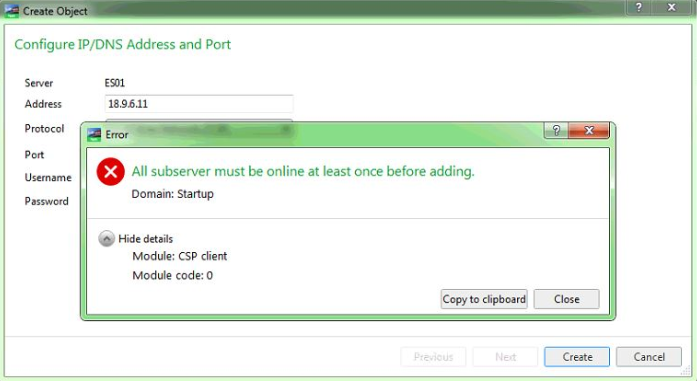Issue
When attempting to rename an Enterprise Server (ES) or add a SmartX (Automation) server under an ES, the following error may appear:
All subservers must be online at least once before adding (renaming)
Product Line
EcoStruxure Building Operation
Environment
Building Operation Enterprise Server – version 2.x and later
Cause
A mismatch exists between the contents of the MountPoints and Versions folders within the ES database. Although GUID(Globally Unique Identifier)-named pairs may look similar, their contents differ—and cannot just be copied.
Resolution
- Backup: Confirm you have a clean, recent backup of the ES database.
- Identify unmatched files: Compare the following folders:
C:\ProgramData\Schneider Electric EcoStruxure\Building Operation x.x\Enterprise Server\db\System\MountPointsC:\ProgramData\Schneider Electric EcoStruxure\Building Operation x.x\Enterprise Server\db\System\Versions- Delete unmatched versions: In the Versions folder, delete only those GUID-named files that do not have a corresponding file in MountPoints.
- Manual comparison required: You must compare GUIDs manually or via script—files can’t be auto-synced.