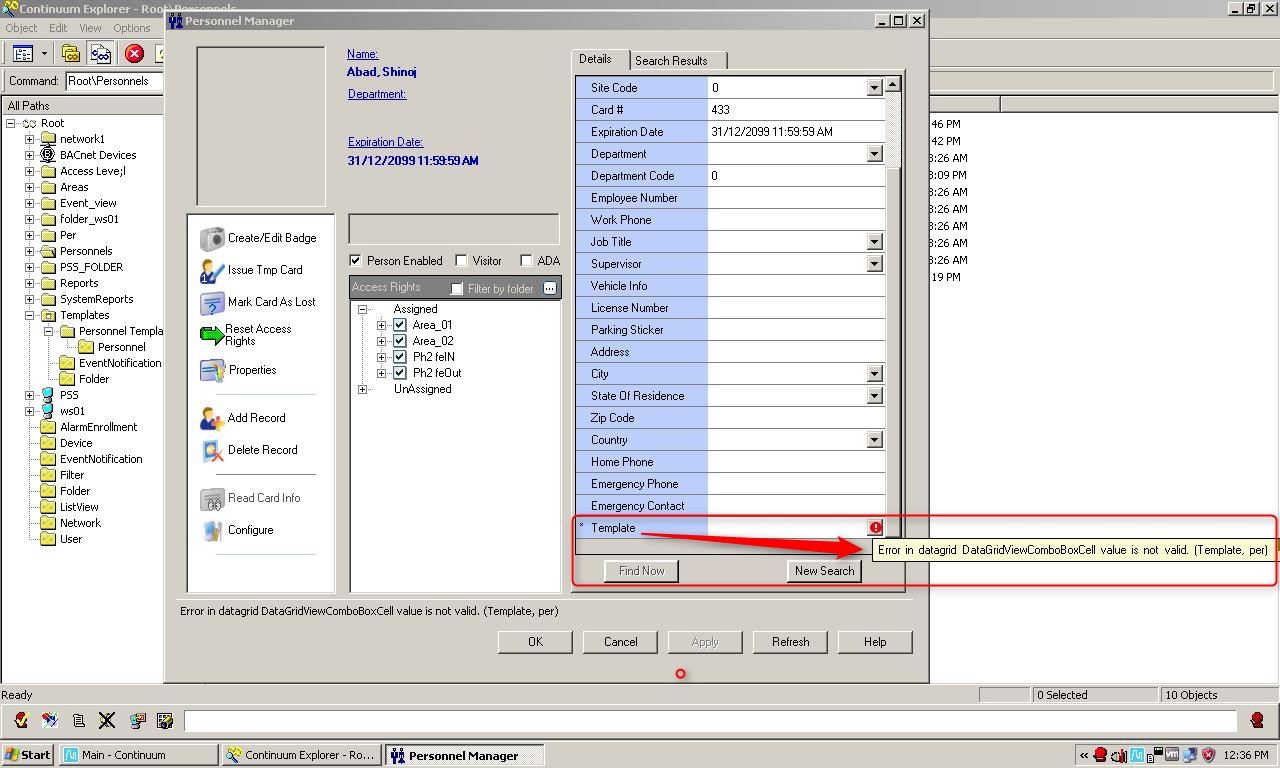Issue
In the Personnel Manager, the template field shows an error: "Error in datagrid DataGridViewComboBoxCell value is not valid."
Product Line
Andover Continuum
Environment
- Continuum 1.93 and below
- Personnel Templates
Cause
Error occurs while attaching the Personnel Templates to a personnel from the Personnel Manager. The selected Template is not in the default template folder (Personnel Templates).
Note: It is still possible to attach the templates through the method of CSV importing/exporting of personnel.
If the Templates are created under the "Templates" Folder, this error occurs. The Personnel Templates should be created under "Templates\Personnel Templates".
Resolution
- Select all the Personnel Templates and move them (Right Click + Drag) to "Personnel Templates" Folder.
- It will give you an option to "Move Here". See the below screen shot.
- Click on "Move Here" to complete moving the Personnel Templates.
Alternatively:
Go to the "Properties" of the Template, then change the path of the Owner.