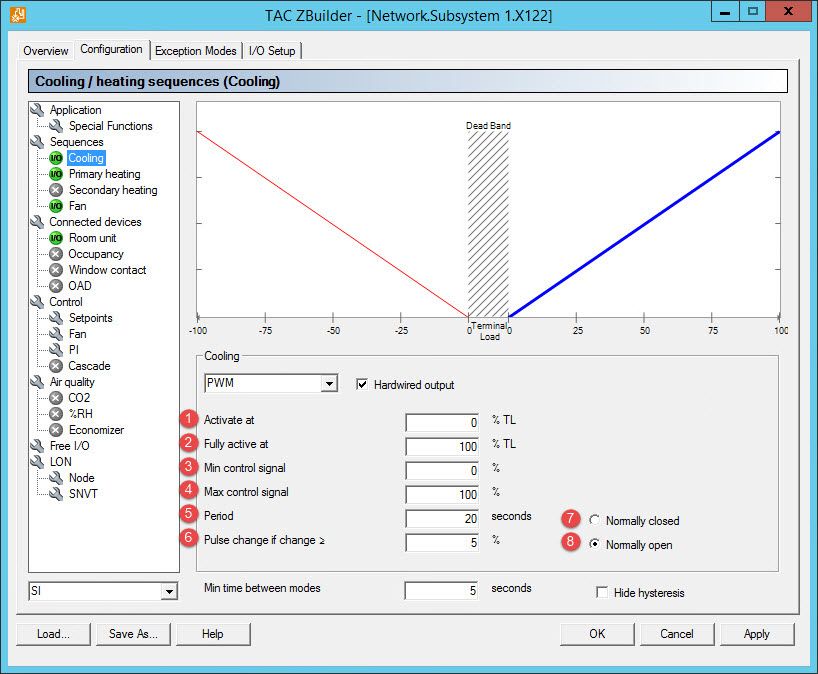Issue
How to configure PWM (Pulse Width Modulation) output in ZBuilder for TAC Xenta 121/122 devices.
Product Line
TAC Vista
Environment
- Xenta 121
- Xenta 122
- ZBuilder
Cause
Proper setup of PWM output requires understanding each parameter in the ZBuilder settings window.
Resolution
- Activate at % TL
The PWM output control starts when Terminal Load reaches this value. - Fully active at % TL
The PWM output control is fully active when Terminal Load reaches this value. - Min control signal %
The PWM output will not send out lower percentage of full stroke. - Max control signal %
The PWM output output will not send out higher percentage of full stroke. - Period seconds
The time for one full PWM period. This period will be cyclically repeated. - Pulse change if change ≥ %
Applicable only for actuators giving a position directly proportional to the pulse width and not dependent of cyclic updates (PWM with US terminology). This means the output will only activate when the Terminal Load has changed more than the set value, since last activation. - Normally closed
The TRIAC output is connected to ground (activated) when Terminal Load is zero, and the PWM output is not active. When the PWM output activates, the TRIAC output will not be connected to ground. - Normally open
The TRIAC output is open, not connected to ground, when Terminal Load is zero, and the PWM output is not active. When the PWM output activates, the TRIAC output will be connected to ground.