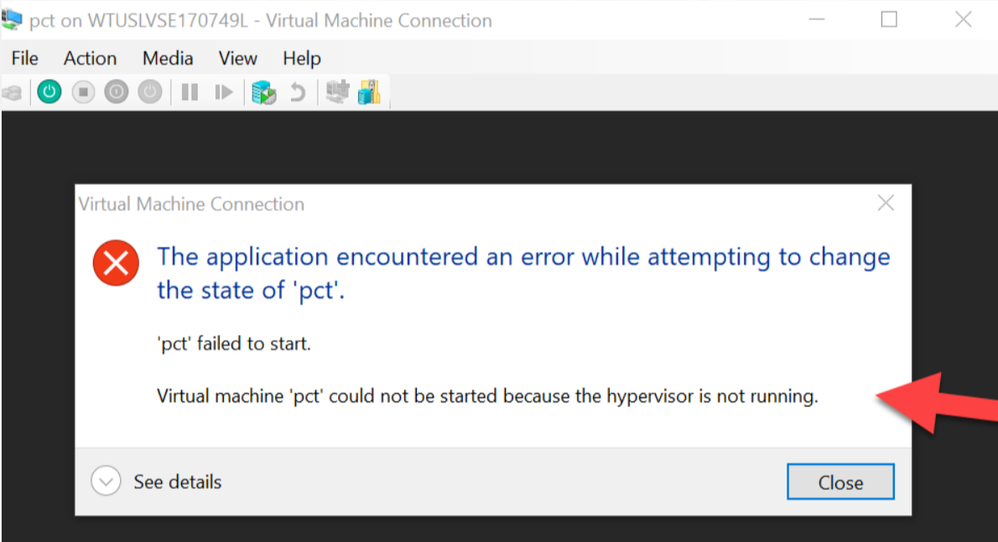Issue
During the installation of PCT 2 and 'Starting VM pct' step, one encounters the error: "Error: System.InvalidOperationException: Failed to run: Start-Vm -Name pct". Open Hyper-V Manager and confirm the 'pct' VM was created. Manually trying to start produces this error:
Product Line
EcoStruxure Building Operation
Environment
Project Configuration Tool 2.0
Warning
Potential for Data Loss: The steps detailed in the resolution of this article may result in a loss of critical data if not performed properly. Before beginning these steps, make sure all important data is backed up in the event of data loss. If you are unsure or unfamiliar with any complex steps detailed in this article, please contact Product Support for assistance.
Cause
Hyper-V is not set to start on boot automatically.
Resolution
- DO NOT perform these instructions if PCT 1 is installed on the same OS. Contact Product Support for assistance.
- Launch Command Prompt as Administrator.
- Type:
bcdedit /enum - Ensure 'Hypervisorlaunchtype' is not 'Off' and set to 'Auto' by running the following command:
bcdedit /set hypervisorlaunchtype auto - Reboot the PC
- Rerun PCT 2 installer