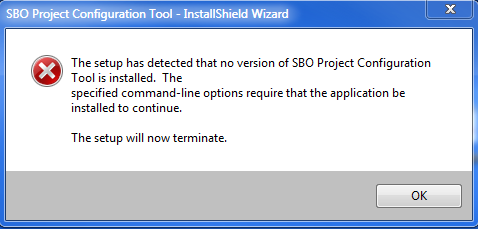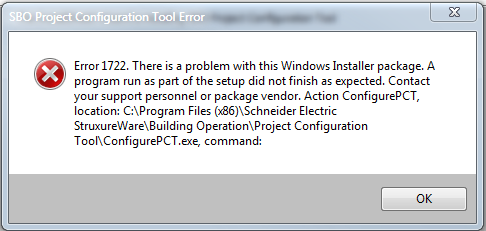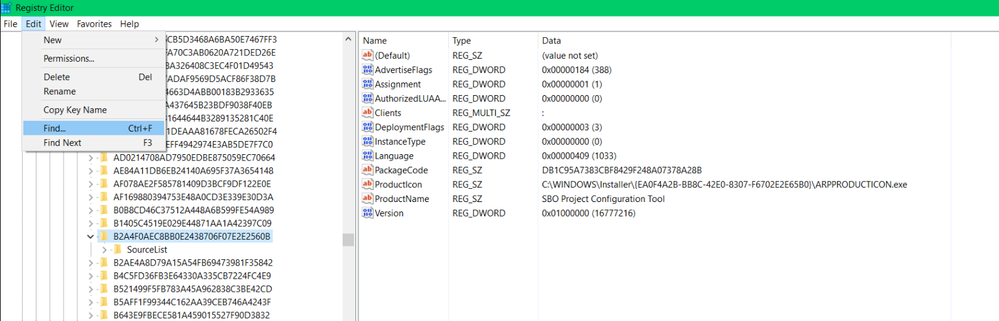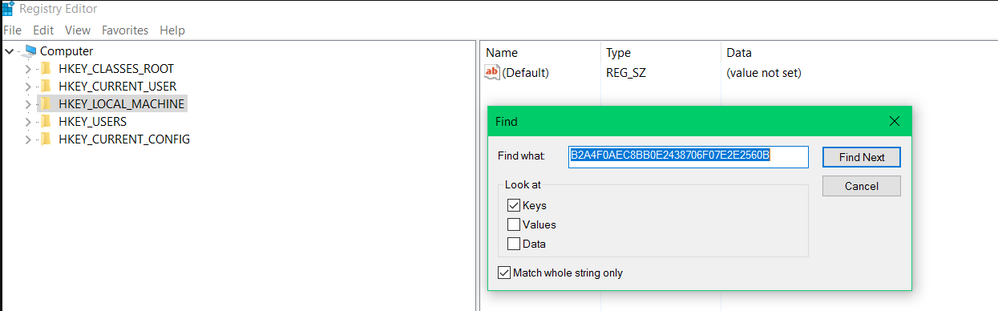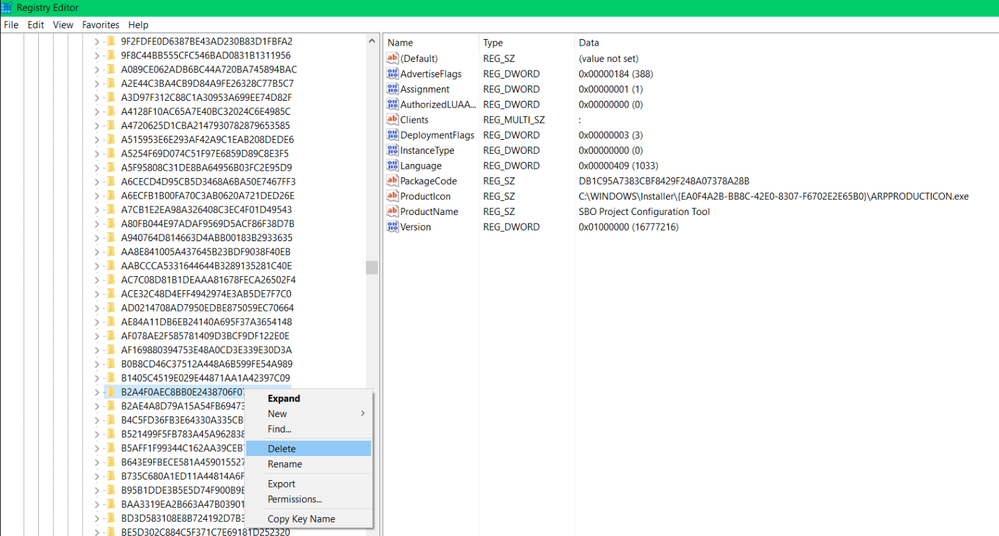Issue
During certain situations, it may be required to remove and re-install PCT to address software conflicts with other software applications. While trying to remove/install PCT you may receive an error preventing you from completing the installation.
- The setup had detected that no version of SBO Project Configuration Tool is installed. The specific command-line options require that the application be installed to continue. The setup will now terminate.
- Error: -1603 Fatal error during installation. Consult Windows Installer help(Msi.chm)or MSDN for more information.
- Error 1722. There is a problem with this Windows Installer...
Product Line
EcoStruxure Building Operation
Environment
Client versions (64 Bit Only): Editions: Pro, Home, Enterprise
- Windows 10
- Windows 8.1
- Windows 8
- Windows 7
Server versions (64 Bit Only): Editions: Standard, Enterprise
- Server 2008 R2
- Server 2012
- Server 2012 R2
PCT versions (64 Bit OS Only):
- SBO Project Configuration Tool v 1.0.0.487 - SmartStruxure Solution - Software
- SBO Project Configuration Tool v 1.0.0.510 - SmartStruxure Solution - Software
- SBO Project Configuration Tool v 1.1.0.47 - SmartStruxure Solution - Software
- SBO Project Configuration Tool v 1.1.1.49 - SmartStruxure Solution - Software
- SBO Project Configuration Tool v 1.1.2.57 - SmartStruxure Solution - Software
Warning
Potential for Data Loss: The steps detailed in the resolution of this article may result in a loss of critical data if not performed properly. Before beginning these steps, make sure all important data is backed up in the event of data loss. If you are unsure or unfamiliar with any complex steps detailed in this article, please contact Product Support Services for assistance.
Cause
In order to get past a possible installation loop, you will need to locate and delete the following Windows registry key: [HKEY_CLASSES_ROOT\Installer\Products\B2A4F0AEC8BB0E2438706F07E2E2560B]
Resolution
Note: Always make a backup of your registry before making any modifications.
- Run regedit.exe
- Locate/Search:
Computer\HKEY_LOCAL_MACHINE\SOFTWARE\Classes\Installer\Products\B2A4F0AEC8BB0E2438706F07E2E2560B - Delete Registry Key entry: B2A4F0AEC8BB0E2438706F07E2E2560B