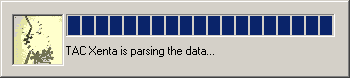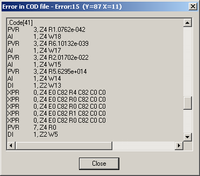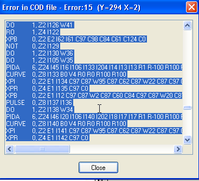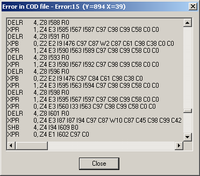Issue
PARSER_CODE_ERROR
Error in COD file - Error:15
When directly downloading a Menta file a Parser Code Error is displayed. This is a Parser Error that is alerting you to the fact that there is a problem with your Code. An error in the Menta file is stopping it from downloading successfully.
Product Line
TAC Vista
Environment
- Menta
- Xenta programmable controllers
- Xenta 280, 281, 282, 283, 300, 301, 302, 401, 401:B
Cause
Direct downloading a Menta file (via the RS-232 port, a serial cable, and Online Simulation Mode) can bring to light Parsing Errors that are not reported by the System Plug-in. These errors will result in unsuccessful download attempts without any indication of the failure. To find them, direct download the Menta file. The download gets to where it is parsing the file before it fails:
There are three known reasons why the parsing of a Menta file will fail with Error Code 15. With some careful investigation of the error the cause can be determined, although checking all known causes is not prohibitively time consuming. Either the Menta application is too large, contains SmartStruxure Function Block following a cut-and-paste of code, or the file has corrupted public values indicated by the values being shown in scientific notation.
Resolution
First, determine the source of the error. Three known issues are discussed below:
Corrupted public values show in scientific notation
The Error:15 window attempts to show the user where in the Menta code the error is occurring. Without a fairly intimate knowledge of the inner workings of Menta, this can be less than helpful. However, if scientific notation in a PVR is causing the error, the error window will show this. The first line states:
PVR 3,Z4 R1.0762e-042
This is showing that a PVR in the Menta program has a value of 1.0762e-042. It may take some searching, but you will need to locate the PVR in the Menta file that has this corrupted value and change it back to something valid. Also check public constants in the file to make sure they are not corrupted.
SmartStruxure Function Blocks in TAC Menta application
This error also appears if there are any SmartStruxure specific Function blocks in the application.
RO, BO, RI, BI, TSCHI, ERROR, II, IO, PI, PO
Check the if any of the blocks are in the COD file (in the error window), find the blocks and replace/remove them.
Menta Application is too large
The only other option is that the Menta application is too large. So if the Error:15 window comes up and does not indicate scientific notation in any of the values, it has to be that the file didn't fit inside the controller.
Check the memory in Menta under Options > Memory Usage. You want to see free space in all categories. If there are any negative numbers then that portion of the application is too large. Bear in mind that this is a simple estimation by Menta as to the memory needed. Trend logs, OP tree, network description files and the Menta application all need to be stored in the controller, so sometimes a very low, albeit positive, number can indicate problems as well. Try cutting down on trend logs or OP trees to free up space if the application cannot be reduced.