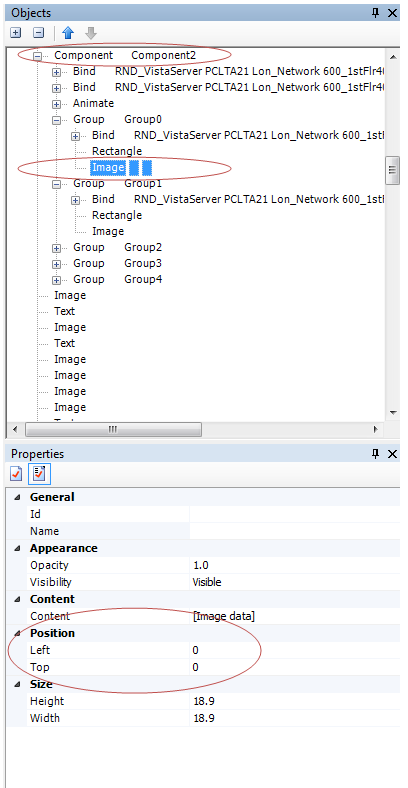Issue
After an OGC graphic is upgraded to TGML, some images or components are no longer in the desired location on the page. Some images may shift location on the page depending on how TGML performs certain tasks during the conversion.
Product Line
TAC Vista
Environment
- TGML Graphics Editor
- OGC Graphics Editor
- Vista
Cause
When an OGC graphic is converted to TGML, it is possible for the position of an image to be converted incorrectly. The x,y axis of an image in OGC is relative to the origin on the page (The uppermost top, left corner on the page being 0,0). However, if you have used the Symbols feature in OGC, TGML may group this symbol as a during the conversion. This places the 0,0 axis position at the uppermost top, left corner of the component and not the page. This creates unwanted separation as the x.y position relative to the component moves the image to an undesired location on the graphics page.
Resolution
- Open the new TGML file in the graphics editor
- Locate the component that has been moved in the object tree
- Change the top and left position to 0,0 on all s associated with that component. TGML may have created several groups for one OGC symbol and the image under each group will need to change.
NOTE: It may be possible to use the find/replace function in the source code to replace all of the unwanted positions at once. You will need to be careful that this number is not being used anywhere else in your code before you save these changes. You may remove necessary code if this number has multiple functions.