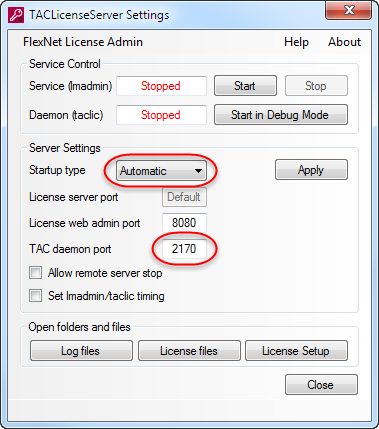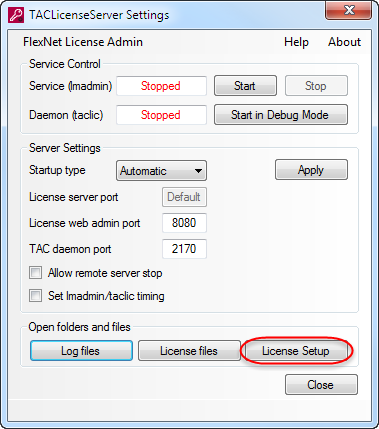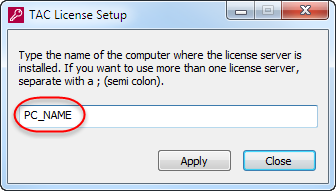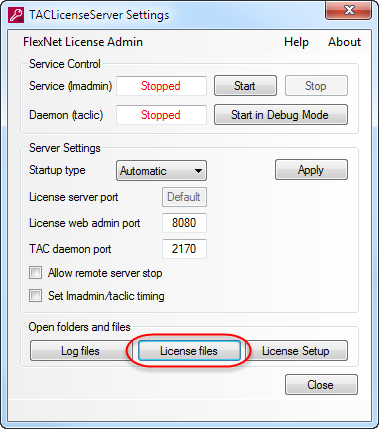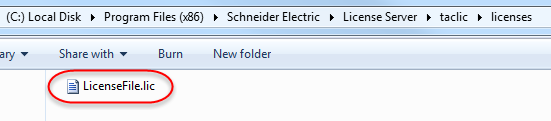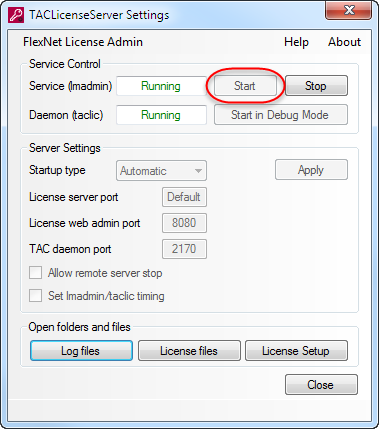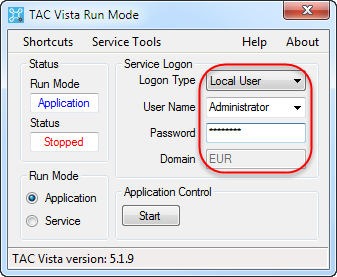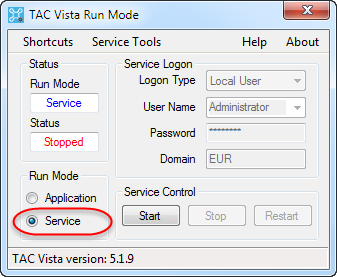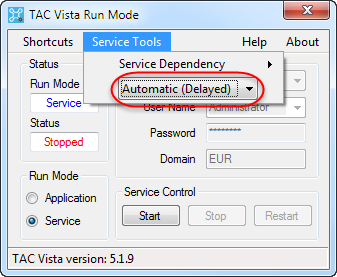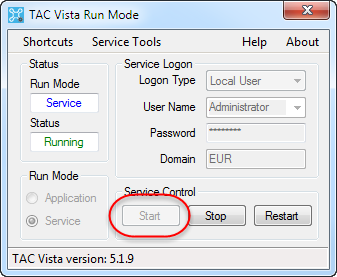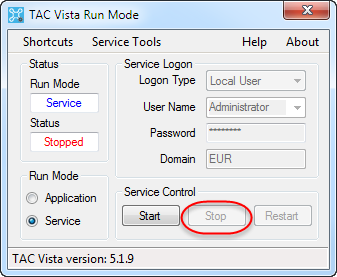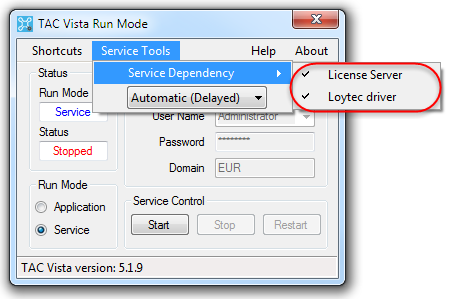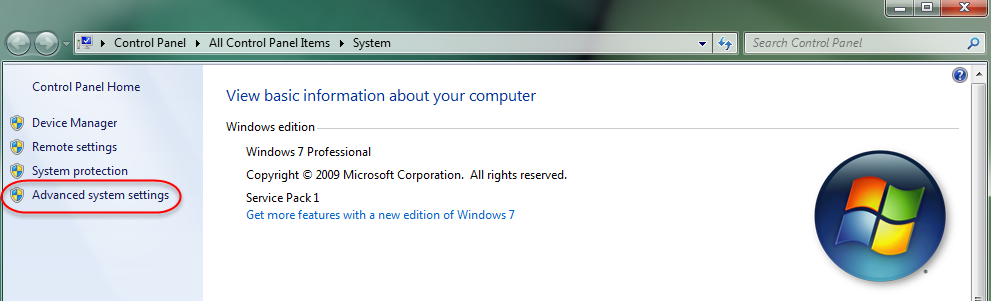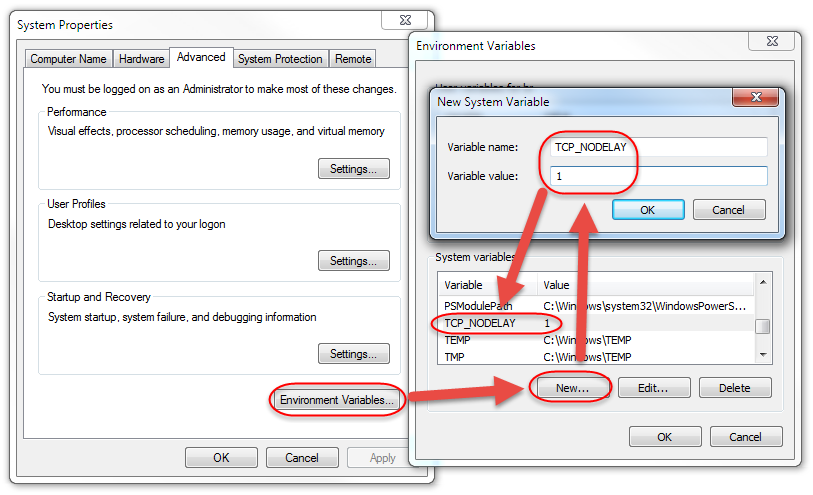Issue
After rebooting the PC, TAC Vista Server (TACOS) doesn't get a license. You need to restart TACOS after each reboot to get a license.
Product Line
TAC Vista
Environment
- TAC Vista License Server
- TAC Vista Server
Cause
TAC Vista Server (TACOS) starts up before the license system is ready to serve licenses, and therefore everything is offline until you restart TACOS.
Resolution
Download these tools
TACLicenseServer Settings (only for TAC Vista 5.1.8 and later)
First of all, make sure that you have a system that is working normally and has the appropriate default settings. For more information, watch this video on YouTube
Make the following setting in TACLicenseServer Settings
[1] Set the startup type to "Automatic" and the taclic port to 2170
[2] Click the "License Setup" button, and write the name or IP address of the local PC. Don't use "localhost" or 127.0.0.1 but the actual name or IP.
[3] Click the "License Files" button, and check that only valid license file(s) is present in the license files folder - no other files can be in this folder.
[4] Start the license server
Make the following setting in TAC Vista Run Mode
[1] Enter the username and password of a user with local administrator rights that have at some point been logged in on the PC. LocalSystem can be used, but it is not recommended.
[2] Set TACOS to run as a service
[3] In "Service Tools" set the service to start type "Automatic Delayed"
[4] Start the service
Now reboot the PC
If TACOS still doesn't get a license after a reboot, try making this additional setting in TAC Vista Run Mode
[1] Stop the service
[2] Make the service depend on the license server, and also the Loytec driver if it is used in the system.
Now reboot the PC
If TACOS still doesn't get a license after a reboot, try adding this environment variable to Windows
[1] Open the properties for the computer (Click the Windows start button, right-click "Computer", click "Properties")
[2] Click on "Advanced system settings"
[3] Add a new system variable called "TCP_NODELAY" and give it the value 1
Now reboot the PC
If TACOS still doesn't get a license after a reboot, contact Product Support Services and reference this article
Now reboot the PC
If TACOS still doesn't get a license try making this additional setting in TAC Vista Run Mode
Now reboot the PC
If TACOS still doesn't get a license try making this additional setting in TAC Vista Run Mode