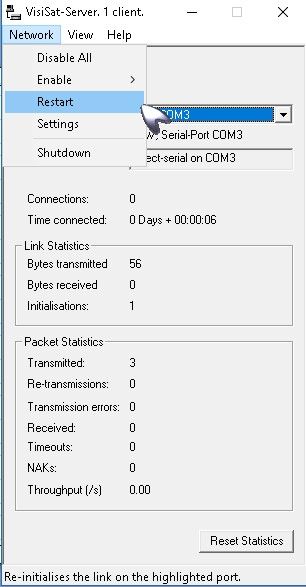Issue
When attempting to directly connect to a MicroNet controller via VisiSat, communication fails.
Product Line
Satchwell MicroNet
Environment
- MicroNet controller (MN300, MN440, MN500, MN620 or MN350, MN450, MN550, MN650)
- Satchwell VisiSat
Cause
The issue is typically due to an incorrect controller subnet setting.
Resolution
⚠️ Important Notices
- The MicroNet 50 series controllers (MN350, MN450, MN550, MN650 LCD and Touchscreen) have been withdrawn from sale.
- The IAC 420, IAC 600, and Touchscreen models have also been discontinued.
- No direct replacements are currently offered.
For more details, refer to:
- PA-00495 - Notice of Withdrawal - Satchwell Sigma (PDF)
- PA-00528 - End of Commercialization - Satchwell Sigma (PDF)
-
To resolve the issue:
-
Access the VisiSat Server
Locate the VisiSat server icon in the taskbar near the system clock. -
Restart the Network Service
- Click the Network menu.
- Select Restart.
This action resets the controller subnet setting to 1, allowing VisiSat to establish communication with the controller.
-