Issue
Newly enrolled users biometrics are not working at Suprema readers while existing users are functioning normally.
New user updates appear to be working, the Download Server is online, with changes being made to the controller .dat and suprema reader .dat files in the Security Expert Servers ProgramData folder as users are updated.
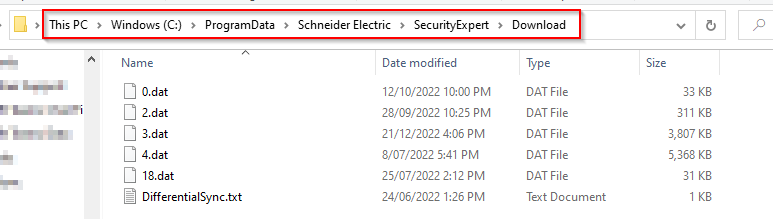
Product Line
EcoStruxure Security Expert
Environment
- Security Expert
- Suprema Integration
Cause
The Suprema BioStar services are running on the Security Expert server which conflicts with the operation of the Security Expert Download service. Both the BioStar software and Security Expert Download service use the same port (51211) to communicate with the biometric readers.Resolution
The Suprema BioStar software is only used during commissioning and configuration of the biometric readers and does not need to be permanently running. Due to the port conflict, the Suprema services cannot be run on the Security Expert server with the Security Expert Download service active.
- Stop all of the BioStar services running on the Security Expert server and set the startup type to manual.
Suprema services
- Restart the Security Expert download service.
Download service
- New user updates will now be downloaded to the Security Expert controllers and Suprema readers.
