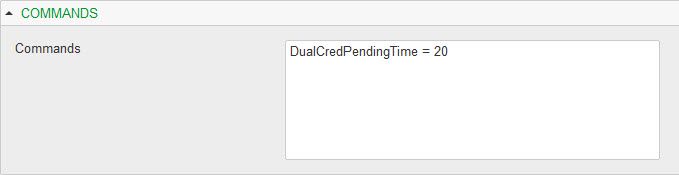Issue
When the card reader is set to "CARD and PIN" it will wait for 10 seconds for the valid pin after a valid card has been swiped. There is no visible setting to set to be able to change this PIN timeout.
Product Line
Security Expert
Environment
- Security Expert Server
- SP-C
Cause
The default timeout setting of 10 seconds between displaying a card and entering PIN can in some situations be too short. In other situations it may even be that the timeout of 10 seconds is too long for security reasons. There is therefore a need to adjust this timeout value.
Resolution
From SP-C firmware version 2.08.0843 and forward, there is a Door command called DualCredPendingTime that enables adjusting the timeout for supplying credentials for authenticating a user, such as Card and PIN.
- In Security Expert Client, go to Programming > Doors.
- Select the door you want to configure on the left.
- Expand COMMANDS
- Enter DualCredPendingTime = # where # is the timeout time in seconds. See example with a 20 second timeout set below.
See also the Security Expert Release Notes page 30.