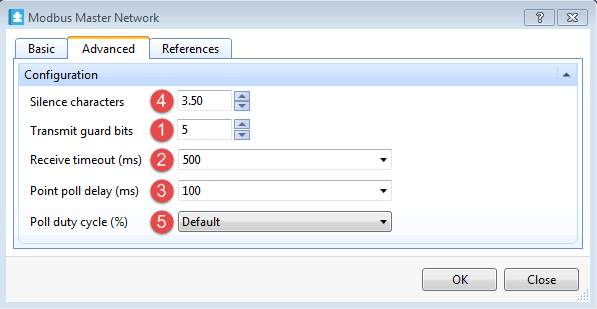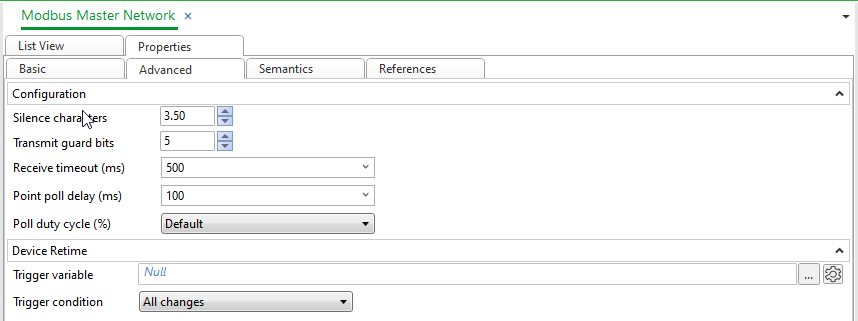Issue
3rd party Modbus RTU devices go offline or have unstable value transfer after upgrading to version 1.7.1 or above
Product Line
EcoStruxure Building Operation
Environment
- Detected in version 1.7.1 or above.
- Automation Server
- Modbus RTU (RS485) interface
Cause
The performance of the Modbus RTU interface was improved in version 1.6 and further in version 1.7.
This improved performance can make the Modbus Master in SmartStruxure too fast for some third party Modbus RTU devices, and they may be unable to handle the faster polling rates the newer software can provide.
Resolution
In the Modbus Master Network there are various settings that can be changed to allow it to compensate for slower devices.
The settings in this screen shot shows example settings that may be suitable for slower devices or problem networks.
- Increasing the Transmit Guard bits from the default of 2 allows more time after one packet before the next packet will start transmitting on the bus. This is useful both for slow responding devices, devices that take longer to turn off their Transmit driver as well as networks that have a high capacitance due to poor cable selection.
- The Receive timeout (ms) is the length of time the master will wait to receive a response. Decreasing this from the default of 2000 mS (2 Seconds) can often improve network communications, by not waiting too long for a device that may not be responding or offline will improve the overall network operation.
- By default there is 0 delay between polling the points, by introducing a delay in the Point Poll Delay (ms) it allows slower devices to handle the data polls from the interface. This is a key setting for slower devices that cannot keep up with the faster polling from the latest Automation Servers and most 3rd party devices will require a value greater than 0.
- The Silence Characters do not usually need changing in an upgrade, but they can be used to help with poor installations where there is high capacitance in the cabling or poor grounding, this can often be used with lower baud rates on problem sites.
- The default Poll Duty Cycle is usually appropriate for most installations and is not affected by the upgrades, but can be adjusted if required to match 3rd party devices.
In V3.x the same settings apply and the screenshot now looks like this: