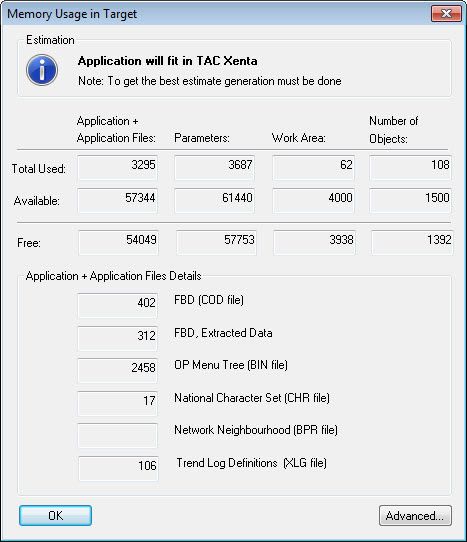Issue
How to check the amount of used memory in a TAC Menta/TAC Xenta application.
Product Line
TAC Vista
Environment
- TAC Menta
- Xenta 281
- Xenta 301
- Xenta 401
Cause
When programming applications for TAC Xenta, you may want to be able to check the size of your application, to verify that it can be downloaded to the device.
Resolution
To be able to check how much memory an application is using, the application needs to generated.
In TAC Menta, edit mode:
- Select Option, Simulate to enter Simulate mode.
- In Simulate Mode, select Commands, Generate, to generate the application.
- To be able to check the Memory usage, you have to return to Edit mode, Select Options, Edit.
Now you can check the Memory usage by selecting Options, Memory Usage...
As this calculation is done on your PC, and not in the device, and that the memory in the TAC Xenta device is dynamic allocated, it is a recommendation to have at least 10% free memory in each category to avoid future problems.
For more information about the Advanced button, please see TAC Menta Advanced Memory Usage: BPR Size Calculator.