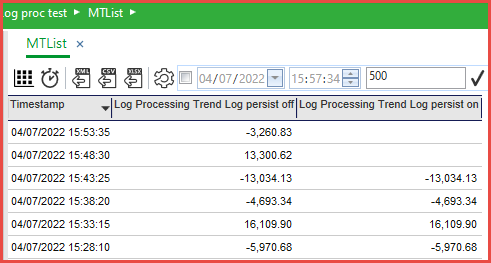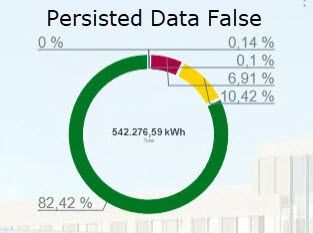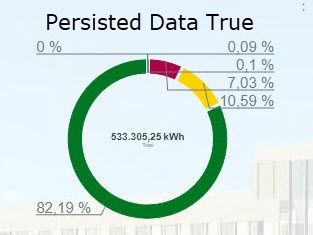Issue
What does the Persisted Data mean in a Log Processing Trend Log and how does if affect the data?
Product Line
EcoStruxure Building Operation
Environment
- Building Operation Enterprise Server v. 3.2 onwards
- Building Operation Automation Server Premium v. 3.2 onwards
- Building Operation Automation Server Bundled v. 3.2 onwards
Cause
As described in KB article Log Processing Trend Log records not transferred to Extended Trend Log, if Persisted Data is false the data is not saved to the database, but instead recalculated every time the data is required.
This has a few effects on the Log data.
- Constantly recalculating the data can delay displaying the data.
- With Persisted Data False, the latest log value can be calculated, but if set to True the latest value will only be available after the end of that period as below:
This can have an effect if the data is being used in WebStation Dashboard. In the example below the last 30 days is being viewed:
Resolution
If the log data is required frequently and multiple logs are required, the operation of opening the logs may take a while. In that case it is better to switch Persisted Data to true. See Known Issue WebStation Dashboards take up to 20 minutes to open using External log Storage and Log Processor Tre... for more information.
The Log value for the latest period is likely to vary depending if the persisted data is true or false.