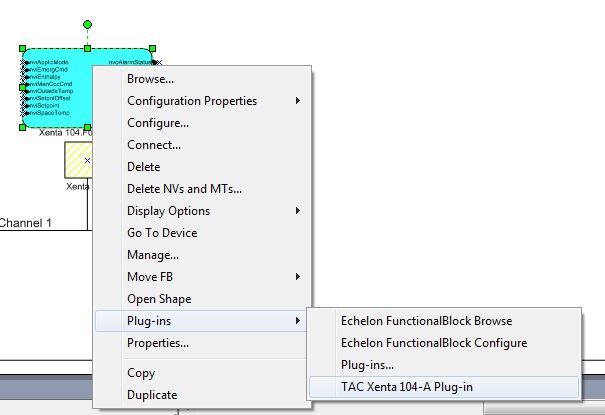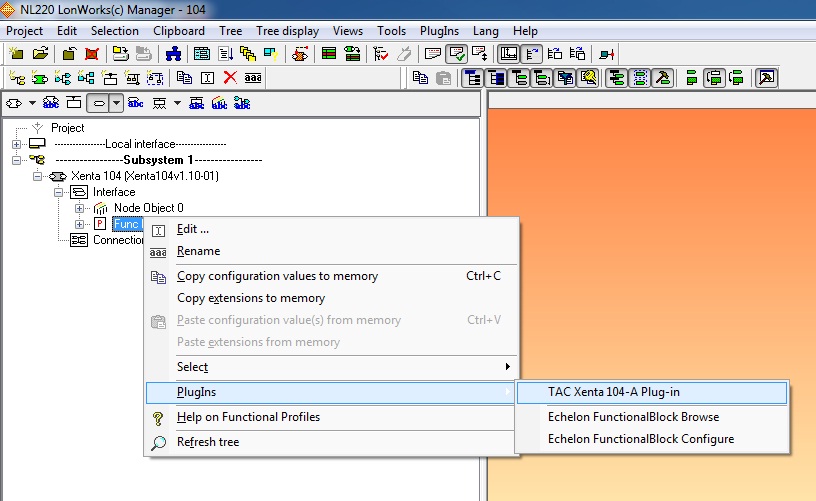Issue
When right clicking on the Xenta 100 device in Lonmaker or NL220 the Xenta 100 plug-in is not shown.
Environment
- Lonmaker
- NL220
- Xenta 104-A
- Xenta 101
- Xenta 102
- Xenta 103
- Xenta 110
Cause
The Xenta 100 plug-in is not accessible when launched from the physical device in Lonmaker or NL220
Resolution
The plug-ins for all Xenta 100 controllers are only accessible when launched from the controller function block. They are not accessible when launched from the physical device.
To launch the Xenta 104-A plug-in in Lonmaker, right click on the function block and choose plug-in:
To launch the Xenta 104-A plug-in in NL220, right click on the function block and choose plug-in: