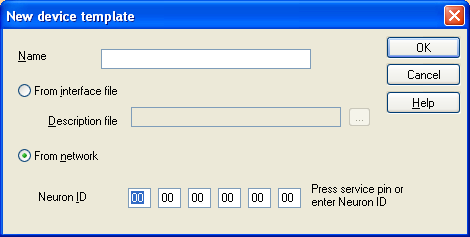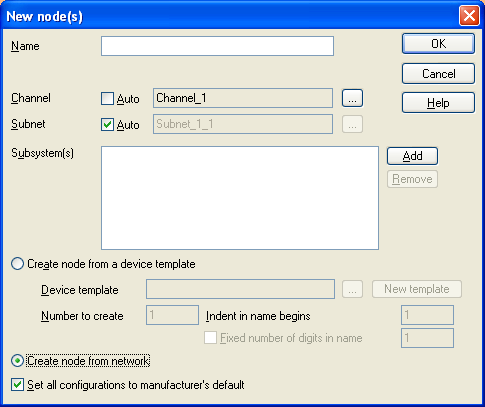Issue
When creating a third party device template with a given XIF file, NL220 displays an error LN#12.
Environment
- NL220
- Given XIF file
Cause
Echelon explanation:
The file containing the external interface information of the device has been corrupted, or is missing. The device manufacturer should be contacted to provide a valid XIF file, or the file should be re-built using the Neuron C compiler and linker.
Alternatively, the device could be installed using an "Ad-Hoc" installation scenario, in which XIF files are not required. This requires the device to be available, online, functioning, and not having the self-documentation features disabled.
Resolution
Trying to get the XIF file from the device
-
In the device template panel, creating the template From Network.
-
If step one failed, in the subsystem try Create Node from Network.
NOTE: when trying to upload the XIF file from the device, the device need to be connected and be online.
If all steps above failed, please contact product support and provide the XIF file for investigation.