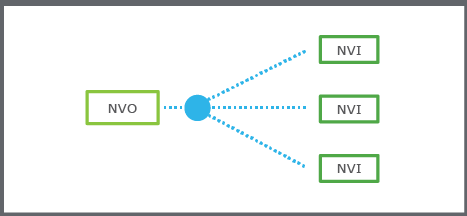Issue
Trying to create a Lon binding from two or more nvo's in one Lon device (hub) to two or more nvi's in many Lon devices (targets), a so-called fan-out binding.
The binding between the first Lon devices works fine, but when trying to create the binding from the Hub Lon device to the second Lon device (target) it does not work. The binding window for the second Lon device (target) is opened; the Lon device (hub) is chosen in the browser window on the right side; and the nvo in the hub is dragged to the nvi in the second target device. But the binding tool will not accept this binding. It is not possible to release the nvo from the Hub Lon device on the nvi in the second target Lon device.
Product Line
EcoStruxure Building Operation
Environment
- Building Operation Workstation
- LON Devices
Cause
Normally when creating a binding using the EBO binding tool you open the binding window for the target (receiver of the value). But in this particular case you need to do it the other way around and open the binding window for the hub (sender of the value) instead, and then drag the target to the hub.
Read more about Fan-out Bindings in the Webhelp.
Resolution
- Go to the Lon device with multiple ins or outs (hub) and open the bindings window
- In the browser window on the right side find the target Lon device
- Drag the nvi from the target device to the nvo in the hub Lon device