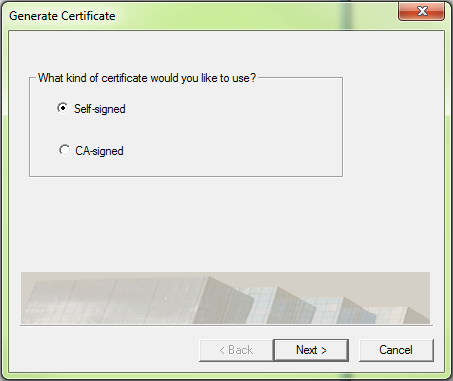Issue
Is there any way to prevent the Security alert pop-up when viewing a page from an Xenta Server in Vista? For example, if viewing a time object (created in an Xenta Server) in Vista the following dialogue appears:
Environment
TAC Vista 5.1.X
Xenta Server 5.1.X
Cause
Vista uses SSL communication when communicating with Xenta servers. This type of communication creates an encrypted connection between the Xenta Server and Vista and requires a certificate from the Xenta server to identify the server as genuine.
Resolution
There are 2 ways to prevent this pop-up from appearing.
1. Use unencrypted communication (HTTP)
Open the Xbuilder project for the Xenta Server and set the Web Security Settings\Security Level to low (available from Vista 5.1.8).
2. Create a self-signed certificate.
Open Xbuilder and go to the Tools\Generate Certificate menu. Choose Self-Signed and follow the Certificate wizard. The first time you browse a page from the Xenta Server you will be asked to verify the certificate and import it. Once imported the Security alert will no longer appear.
Update: option 2 will no longer work. Starting in September 2014, all major browsers will be disabling 1024-bit roots within their trusted roots stores. Any SSL certificates chained to a 1024-bit root will no longer work on any browsers that takes this action or one that relies on another’s root store (the self-signed certificate is 1024-bit).