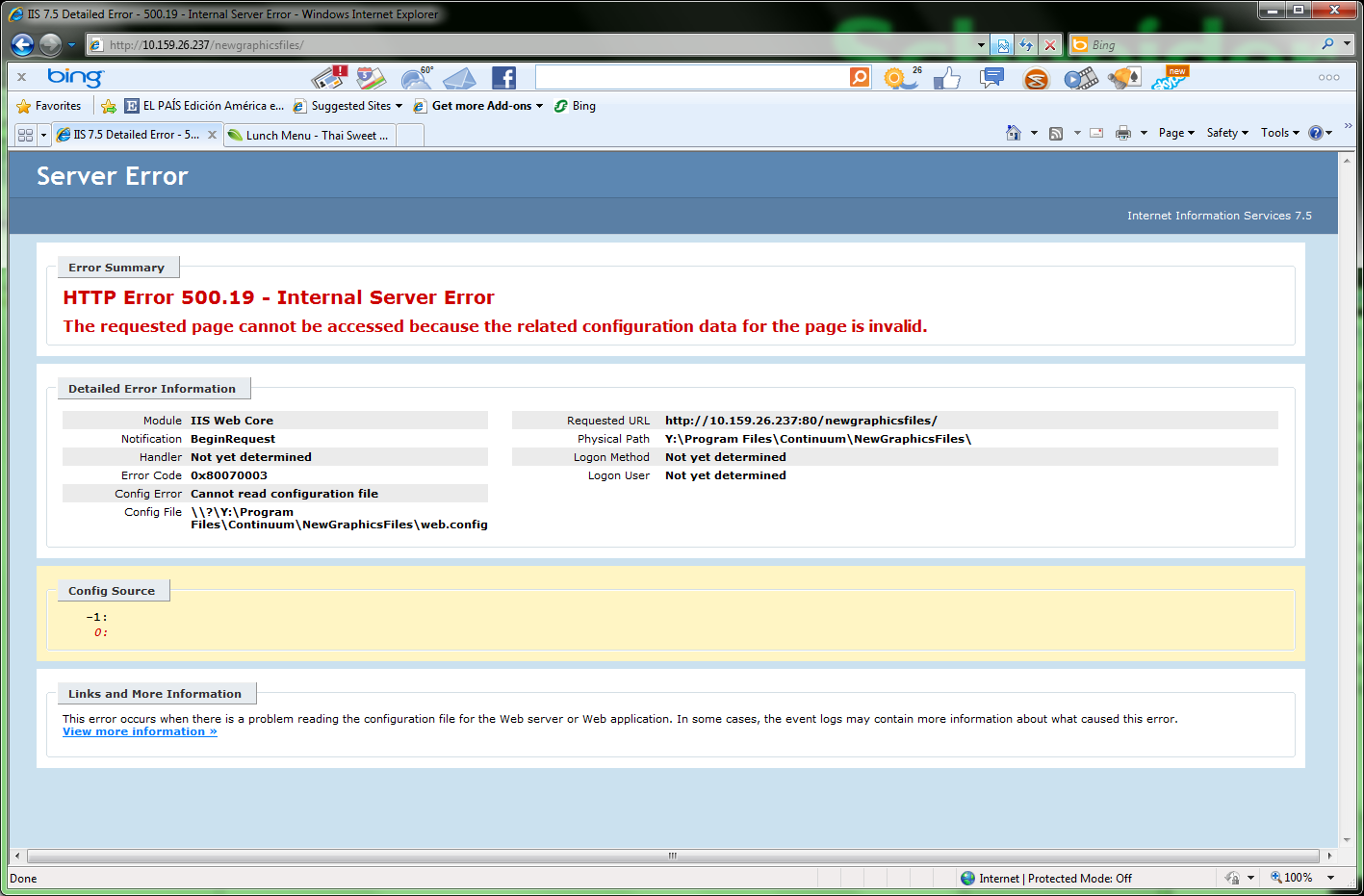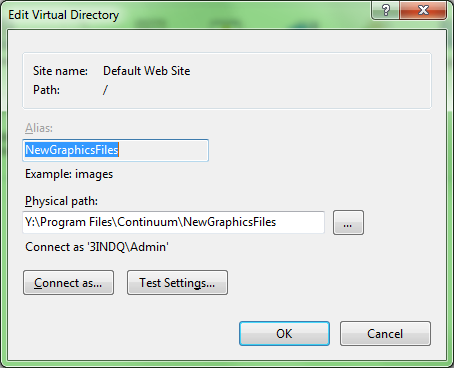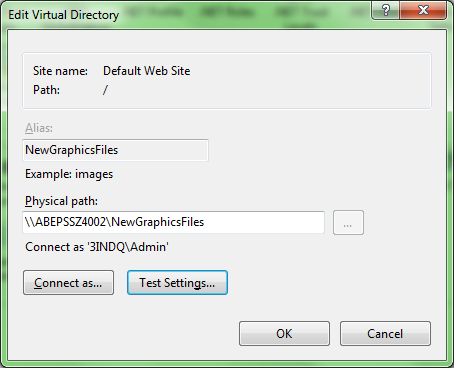Issue
When browsing to graphics file directory on shared drive the following error is generated.
Environment
WebClient
IIS
Cause
When specifying the virtual directory physical path in IIS DO NOT use a mapped drive.
In the example below 'Y' is a mapped drive to ABEPSSZ4002\Program Files\Continuum\NewGraphicsFiles
The 'Test Settings" results in an authentication error
Resolution
Use remote folder path only specifying the remote computer either by name or IP address follow be the name of the share.
If the example below, the Program Files\Continuum|NewGraphicsFiles folder on the remote computer that will host all the graphic files has been shared with the proper permissions using the share name NewGraphicsFiles.