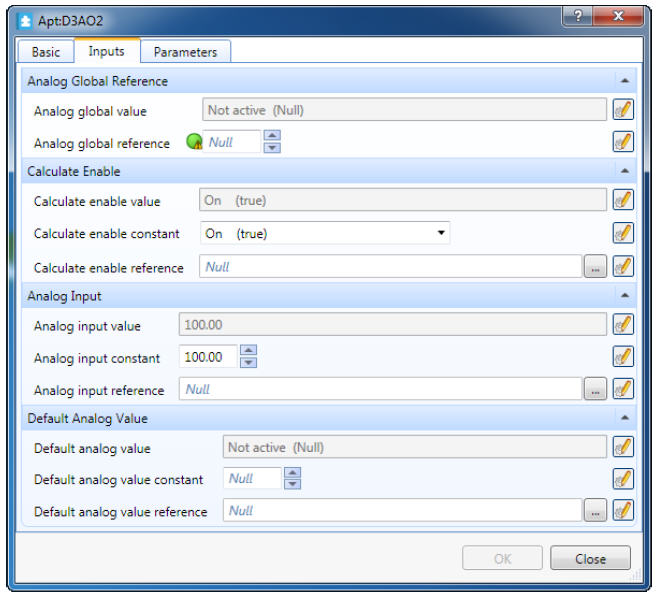Issue
In SmartStruxure, how can Network 8000 objects be linked with non-Network 8000 objects?
For example, sharing an outside air temperature value from a LON integration on the same Automation Server with a Network 8000 integration
Environment
Network 8000
StruxureWare Building Operations
Cause
No outside air temperature reference is available in a Network 8000 integration.
Resolution
Use APT (A=analog), DPT (D=digital), RnetAv, or RnetDv objects to bring non-Network 8000 data into the Network 8000 integration.
These objects behave similar to a 'middle man'. Each of these objects has a global reference on the 'Inputs' tab.
Using the APT object as an example, the Inputs tab has an Analog Global Reference section with two settings: Analog global value & Analog global reference.
Bind the output of a Function Block Program (for example) to the Analog global reference. Watch the Analog global value as it will display the value once the binding is done.
The output of the APT object can now be linked to as many Network 8000 objects as required.
Note:
The Global Reference takes highest priority.
Therefore, the order of input priority is as follows: 1st = global reference, 2nd = input constant, 3rd = input reference. The input constant and input reference are carry-overs from Network 8000 GCM blocks.
The global reference was added for SmartStruxure integrations and took over 'top spot'.
In order to use the input constant or input reference, the value of the global reference must equal NULL.
This is only for inputs. Any output of a Network 8000 object can be bound directly to any non-Network 8000 object.