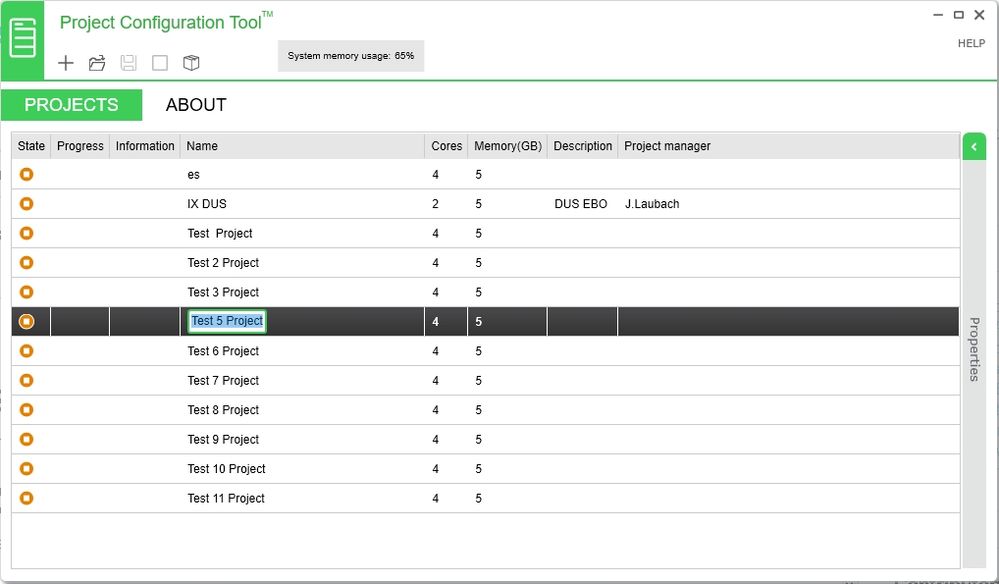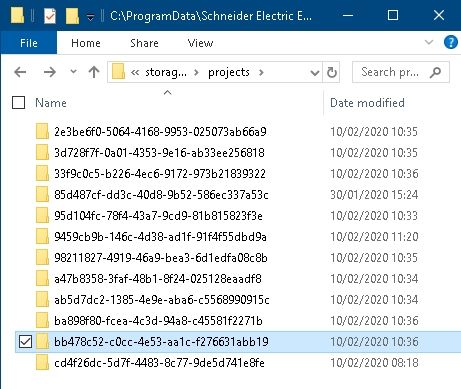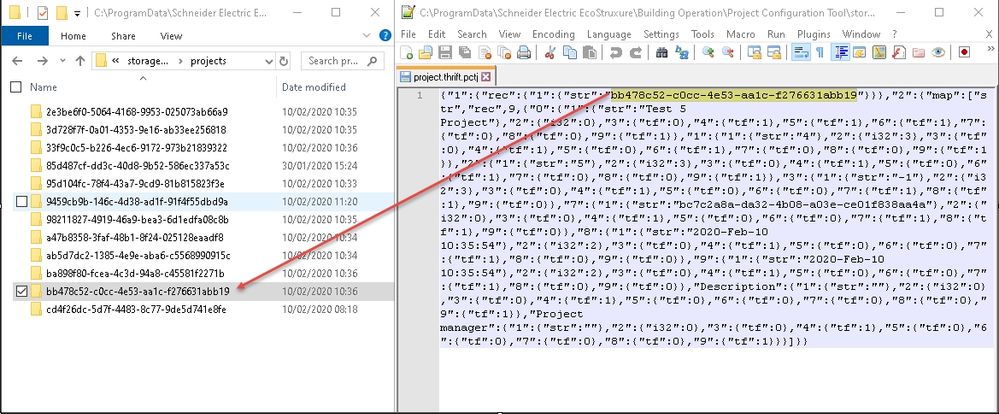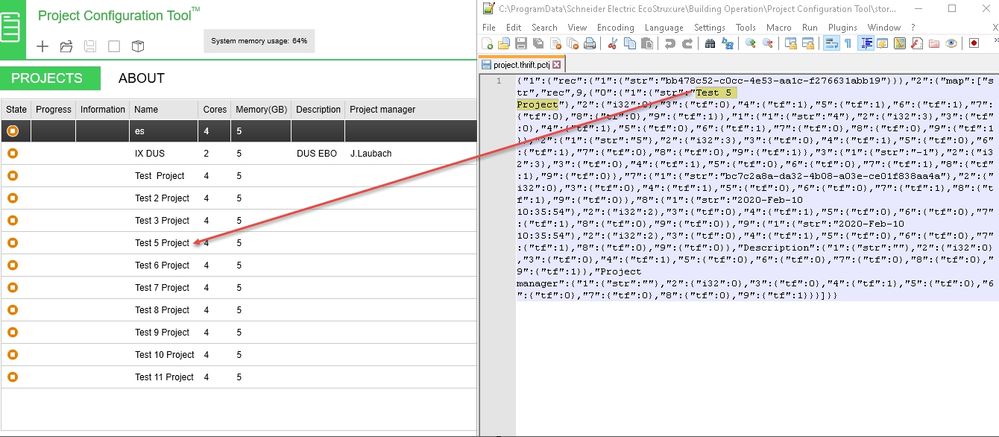Issue
How to Identify a specific PCT (Project Configuration Tool) project.
Product Line
EcoStruxure Building Operation
Environment
Project Configuration Tool
Cause
How to identify a specific PCT (Project Configuration Tool) project.
Resolution
In PCT check the project name for the project to be the backup. For this example, the project named “Test 5 Project” is used.
Go to the project storage folder. (The following is the default locations for PCT v1.2.7.223):
C:\ProgramData\Schneider Electric EcoStruxure\Building Operation\Project Configuration Tool\storagemodule\projects
Using a text editor (for example Notepad or Notepad++) open each folder then open the file “project.thrift.pctj”, Open each folder in turn until the correct project has been identified to backup.
The stored project folder name can be seen:
Further on in the text editor, the PCT project name can be seen, in this example 'Test 5 Project'.
Alternatively click the “edit” menu item and select find (ctrl + F) from the options and search the text for the PCT project name.
Making sure PCT is not running when copies of any of the projects are taken