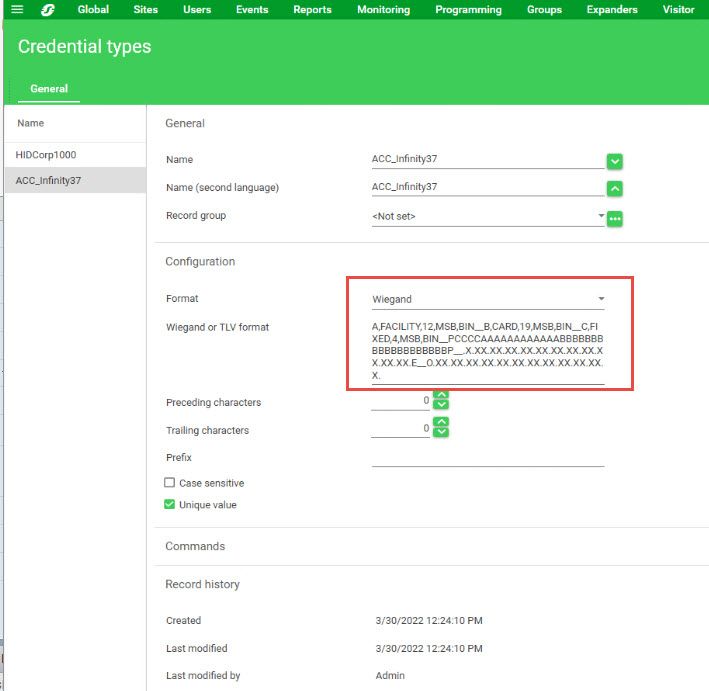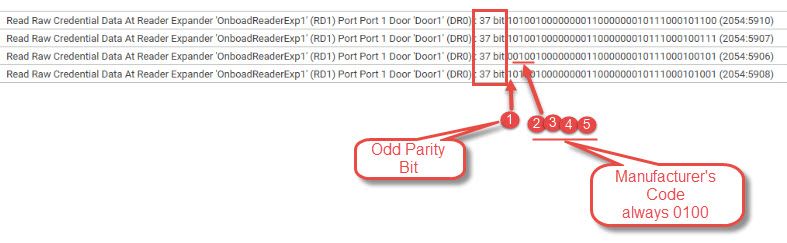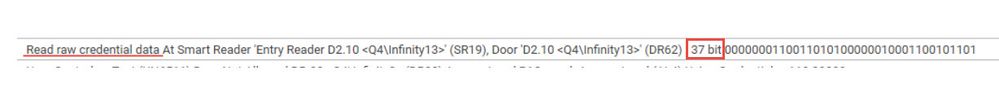Issue
37-bit cards not working correctly even though a Credential Type has been configured correctly for Infinity37 cards (as seen below), the site code and/or card number read does not match what is printed on the card or the expected value.
Parity errors could also be seen if the card is not truly of the Infinity37 format.
Product Line
Security Expert
Environment
- Security Expert Server
- Security Expert Controller
Cause
Various cards have 37-bit data lengths but different formats; some guidance is needed on how to differentiate the ACC Infinity37 cards.
Resolution
There are two pieces of data that can be used to verify if a 37-bit card is ACC Infinity27 format.
- ACC Infinity 37 card format includes a Manufacturer's Code field; the field is 4 bits long, starting on the second bit and ending on the fifth bit. The Manufacturer's Code field always has a value of 4, the first bit of the card is used for the ODD parity, so the first 5 bits of ALL ACC Infinity37 cards ALWAYS look like P0100....
- If we see a raw bitstream of a 37-bit card like the one in the screen capture below, we can immediately determine that even though the card has 37 bits, it is NOT an Infinity37 card since bits 2,3,4 and 5 do not add up to a value of 4
See https://community.se.com/t5/Building-Automation-Knowledge/How-to-display-RAW-bit-data-stream-of-Wieg...
- We can not assume that because a 37-bit card has 0100 on bits 2-5 it is 100% evidence that the card is indeed an Infinity37 card since that pattern (0100) could be present on the card as part of a different field (i.e., Site Code) on a different 37-bit card format. The second piece of data that could help determine if the card is true of the Infinity37 format is the parity bits, Infinity37 card format has a somewhat unique interlaced parity scheme. If parity errors are seen when cards are presented to the reader, this should be taken as an indication that the 37-bit card might not be Infinity37 card format.
- The attached zip file contains an Excel sheet that can be used to calculate the parity bits of an ACC Infinity37 card by entering the raw bitstream of the card; if the calculated values for both parity bits (bits 1 and 37) do not match what the card has, then the card is NOT an Infinity37 card format.