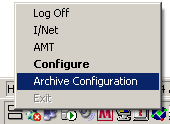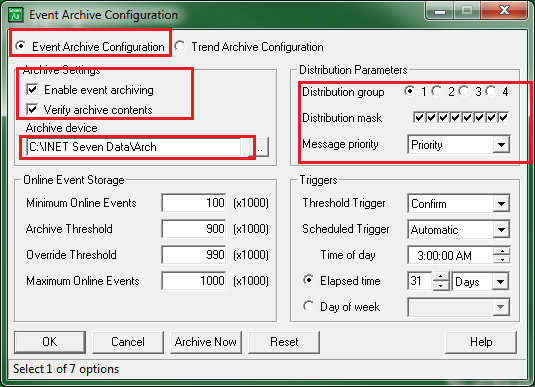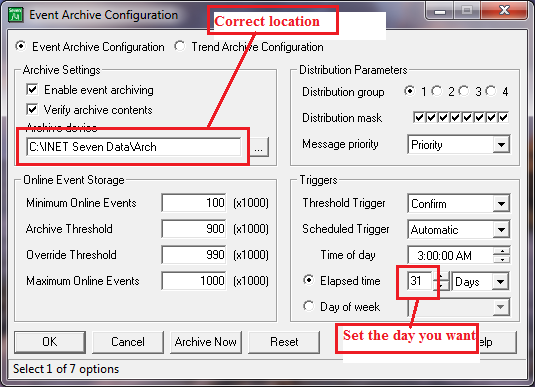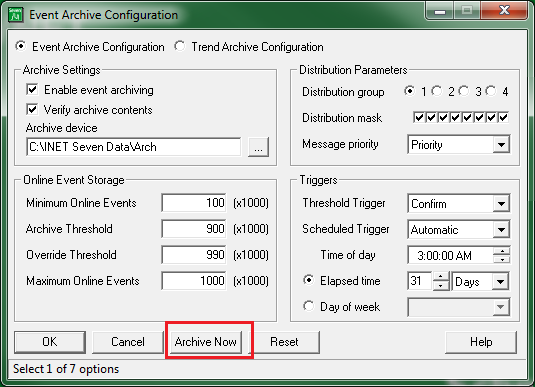Issue
How to set up the Archive Editor in I/NET Seven
Product Line
TAC INET
Environment
I/NET Seven
Cause
How to Guide
Resolution
- Go to the IO Server ICON and do a right mouse chick and choose the "Archive Configuration" Option
- This is the next window to set up
- Check the box that is circled in red
- Once you check the box, leave the default settings the way they are. Just choose the "Archive Now" button to start the archive.
- After you do the "Archive Now" operation, the program will take care of getting the archives save automatically.