Issue
How to set up a MicroNet Mi for use on a Xenta 555
Product Line
Satchwell MicroNet
Environment
- MicroNet Mi
- Xenta 555
Cause
Installation instruction for setting up MicroNet Mi with Xenta 555.
Resolution
Updated June 2019
The MicroNet 50 series range MN350, 450, 550, 650 LCD and Touchscreen have been withdrawn from sale.
The IAC 420, 600 and Touchscreen have now also been withdrawn from sale.
No direct replacement is offered.
Further information on these changes can be found in PA-00495 - Notice of Withdrawal - Satchwell Sigma and PA-00528 - End of Commercialization - Satchwell Sigma.
----------------------------------------------------------------------------------------------------------------------------------------------------------
- Cold start the MN50-Mi-ARC or MN-MI-100 with ARCnet card (MN-Mi).
- Unplug any RS 232 cables that are connected to PL3 or PL4.
- Energise the MN-MI and verify that the RUN LED flashes at about once per second.
- Set all bit switches to off.
- Place bit switch 8 to the on position and then return to OFF position.
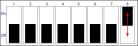
- Place bit switch 1 to the ON position.
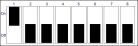
- Place bit switch 8 in ON position and then return to OFF position.
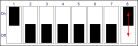
- The RUN, WINK and MODEM LEDs remain lit for about 1.5 seconds, and then the RUN LED should flash at about once per second.
Note: This is different from the cold-start procedure for a controller, which requires you simply to toggle switch 8. - Plug the RS 232 cables to PL3 or PL4.
- Connect the Xenta 555.
