Issue
Detailing configuration and starting DWiz on a computer running EcoStruxure for Buildings Operation.
Product Line
EcoStruxure Buildings Operation
Environment
- Building Operation Workstation
- Xenta 281
- Xenta 301
- Xenta 401
Cause
DWiz (Download Wizard) was a part of the TAC Vista installation, but not so commonly used in EcoStruxure Buildings Operation, and therefore no longer included in the Start menu.
It is however still installed and could be started from Windows File Explorer.
Resolution
- Verify the Com port used. If your computer does have a serial port, this is normally Com1 or Com2.
- If you are using a USB to RS232 adapter (like Aten), you could get a much higher number. The program requires a port number between 1 and 9. You may need to change the port number. This could be done via Windows Device Manager.
- In Windows File Manager, go to the directory where EcoStruxure Buildings Operation Workstation is installed. Here you will find DWiz.exe as well as MentaSetup.exe.
- Start MentaSetup.exe, adjust Com Port, select Apply and Close.
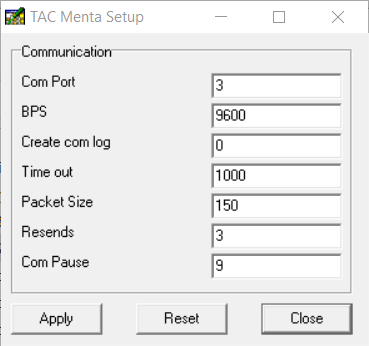
5. Now it should be possible to start DWiz.exe located in the same directory.
