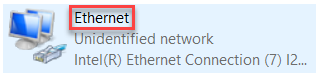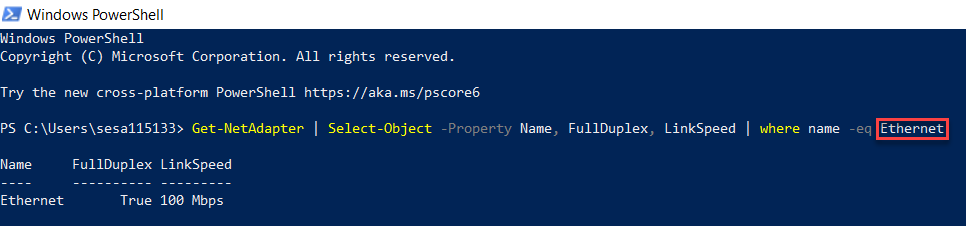Issue
How to determine if a controller is capable of Full Duplex and the Link Speed used.
Product Line
EcoStruxure Building Operation
Environment
Building Operation Automation Server
Cause
How to determine if a controller is capable of Full Duplex. Link Speed can also be determined.
Resolution
Windows Powershell can be used to determine if a controller is capable of Full Duplex. The Link Speed and MAC address can also be identified.
- Identify the testing PC's network adapter name that will be used to connect to the controller.
- Using an Ethernet cable, connect directly to the controller's Ethernet port.
- Set the PC's IP address to one that is on the same subnet (but not to the exact same IP address of the controller).
- Using Windows Powershell, enter the following command line:
Get-NetAdapter | Select-Object -Property Name, FullDuplex, LinkSpeed | where name -eq 'card name' where 'card name' is the name of the adapter as identified in 1.
If the controller is capable of Full Duplex, it will be shown along with its LinkSpeed.
Note, Full Duplex and Link Speed can only be achieved by the IT equipment the controller is connected to.