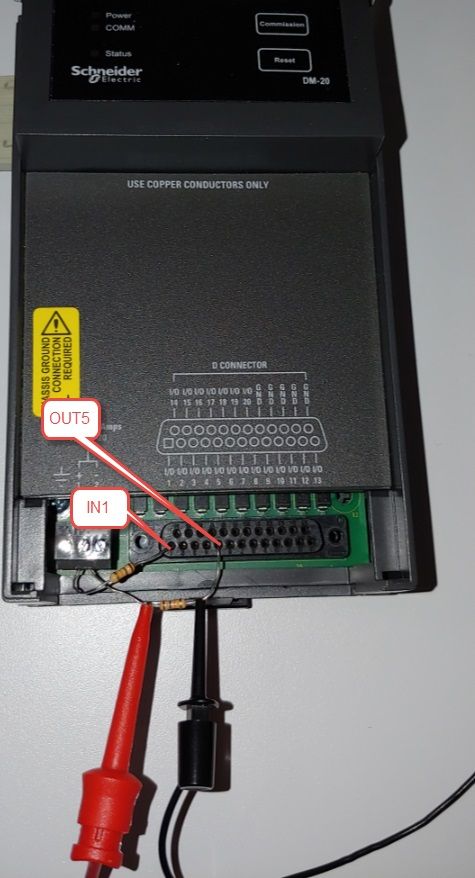Issue
How to drive the IO on the DM-20 using an external pull up resistor and voltage source.
Product Line
Andover Continuum, Security Expert
Environment
- Continuum CX Gen 1
- Continuum Net Controller II
- Continuum DM-20 IO Module
- Security Expert Controller (SP-AC1)
Warning
Electrostatic Discharge Required: Always discharge static electricity from your person by touching metal prior to handling any hardware. Failure to do so may result in damage to devices.
Cause
DM-20 IO does not have built-in pull-up resistors. In order to be able to drive the IO without the DIO-20, external pull up resistors must be used.
Resolution
Attach a 10K resistor between the + termination of the 24VDC at the bottom left corner of the DM-20 and the termination at the female connector corresponding to the input/output to be driven.
In1, in the screenshot above, can be driven by removing and inserting the other end of the resistor into the input termination.
Out5, in the screenshot above, a voltage meter is used, when the output is turned ON/OFF from the software, the voltage across the resistor will change from GROUND to 24VDC