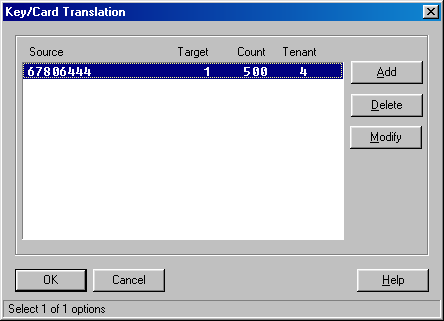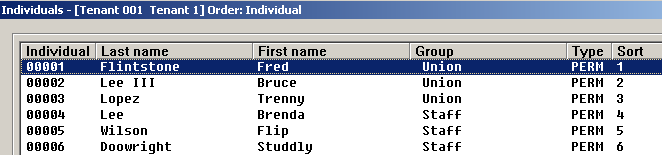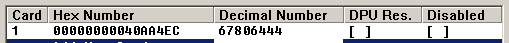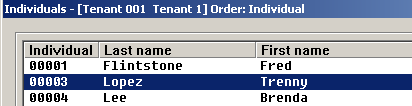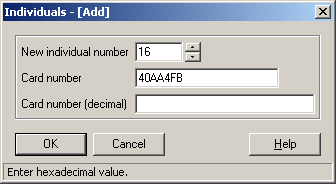Issue
Convert Key Card Translation table to a Large Number and then remove the Key Card Table entry from I/NET.
Product Line
TAC INET
Environment
I/NET site with Access Control
Cause
The process described will allow you to do this conversion on an active system without causing the Idisc to fail during process.
Resolution
For example take the Key card translation table below:
With this Individual editor:
Make an excel spread sheet that performs this calculation multiple times, or you can do it one at a time manually. The information needed for this calculation is located in the Key Card Table and Individuals editor.
- Source Number (from Key card table)
- Individual Number (from Individual editor)
- Target Number (from Key card table)
- Decimal Number (from Individual Editor)
Source Number + Individual Number - Target Number = Decimal Number
| Source Number | Individual Number | Target Number | Decimal Number |
| 67806444 | 00001 | 1 | 67806444 |
| 67806444 | 00002 | 1 | 67806445 |
| 67806444 | 00003 | 1 | 67806446 |
| 67806444 | 00004 | 1 | 67806447 |
| 67806444 | 00005 | 1 | 67806448 |
- Go into the Individual editor and modify an individual entry
- Take the calculated decimal number from the calculation above and add it into the Decimal Number area.
- The I/NET program will calculate the Hex number automatically. This Hex number should be the same as the bottom of the Idisc itself.
Note: ONLY delete the Key table lines after you completed the entire tenant conversion. This will insure that all people will get into and out of the building.
Note: These changes can be done on an active system.
This is the process of adding NEW people in the system that has existing Key Card Translation table and you want to enter the NEW Disk as large numbers.
- Go into the access Individuals editor and Add a new person.
- It is not permitted to back-fill any existing Individual Numbers. In the example above Individuals 00001, 00003, and 00004 are defined. It is not possible to add Individual 00002.
Go to the end of the Individuals list and choose the last number + 1 number. - Set the Individual Number then place the cursor on the middle box and touch the new disc to the wand. This will place the Hex number in that box from the Idisc.
- The Hex number and Decimal number are listed in the Individual Parameters.
- Complete the process by filling out the rest of the Individuals editor.