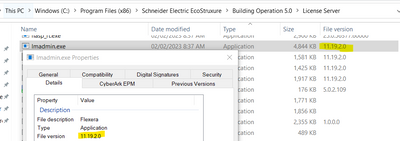Issue
The EBO license is activated on a virtual machine, need to make sure that it will not get damaged.
Product Line
EcoStruxure Building Operation
Environment
- Building Operation Enterprise Server
- Building Operation Enterprise Central
- Building Operation Workstation
Cause
Scenarios leading to broken Trusted Storage (license damage), when license is activated on a Virtual Machine. In some cases, the License Administrator can be used to repair the license, and in other cases, product supported will need to be contacted.
Resolution
FlexNet documentation explains how licensing in virtual machines works, what causes license damage, and how to avoid license damage. Make sure that documentation is related to the FNP version (FlexNet publisher) used by installed EBO, ex. EBO V4.0.2 uses version 2021 (11.18.1) and EBO V5.0.2 uses FNP V2022 R3 (11.19.2).
You can also check the FNP version by checking the properties, details of lmadmin.exe file located in C:\Program Files (x86)\Schneider Electric EcoStruxure\Building Operation x.x\License Server
Binding elements for licenses activated on a virtual machine:
- FlexNet publisher documentation lists three binding elements for virtual machines, all of which are deal breakers: MAC address, UUID, and Generation ID, refer to Binding in a Virtual Environment (revenera.com)
Scenarios that can cause license damage (Trusted-Storage Breakage):
- In the attached FlexNet White Paper: Understanding Virtualization Features in FlexNet Publisher, Page 9, details binding variables and which scenarios can change each binding element.
- Page 11 in the same white paper, Recovering from a Binding Break in TS, explains common scenarios leading to broken TS and if a license can be repaired.
- WebHelp article EcoStruxure Building Operation Software License Repair, explains other reasons for license damage, for physical or virtual machine.
- Please contact your local support if the License Administrator can't repair the license.
Best Practices to avoid Trusted-Storage Breakage:
- To minimize license damage, follow the below steps before making changes to the bindings elements or moving EBO to a new VM.
- Make a backup of EBO, Backing Up EcoStruxure BMS Servers Manually
- Return all licenses, Returning an EcoStruxure Building Operation Software License.
- Verify that all licenses have been returned for all used Entitlements by logging in to https://licensing.se.com.
- Perform your operation.
- Activate the licenses again, Activating EcoStruxure Building Operation Software Licenses.
- FlexNet lists best practices that can also be followed to avoid trusted storage breakage: Best Practices (revenera.com)