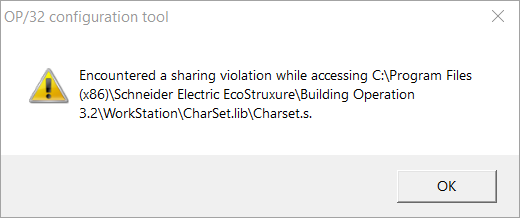Issue
Getting error message when selecting Character set file for the TAC Xenta Operator Panel (OP).
Product Line
EcoStruxure Building Operation, TAC Vista, Xenta OP
Environment
- TAC Xenta OP
- EcoStruxure Building Operation
- Microsoft Windows 10
Cause
Microsoft Windows 10 does no longer allows the software to change files in all directories.
Resolution
- Manually open up the directory C:\Program Files (x86)\Schneider Electric EcoStruxure\Building Operation 3.2\WorkStation\CharSet.lib
- Select the Charset you want to use, depending on the language, and copy the file.
- Remove the extension, so that the file is named Charset, without any extension.
- Manually open up the directory C:\ProgramData\Schneider Electric EcoStruxure\Building Operation\WorkStation\Function Block Editor
- Paste the copied file here.