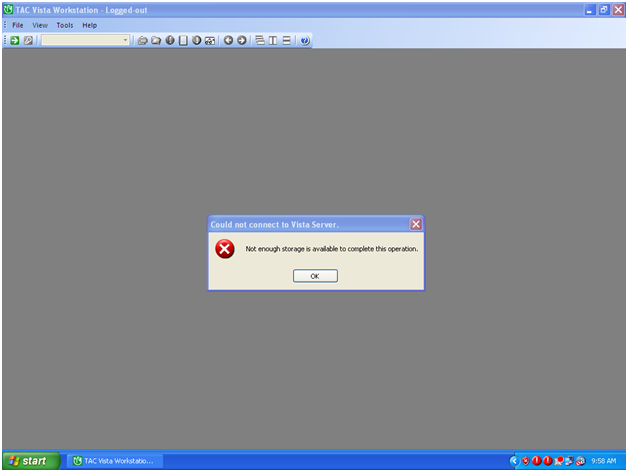Issue
Get "Not enough storage is available to complete this operation", could not connect to Vista message in workstation. The message appears periodically in Workstation without any operator input.
Environment
Vista 5.1.X
Workstation 5.1.X
Cause
There are at least 2 possible causes for this.
1. Over utilisation of the PC's resources - in other words there is not enough physical memory on the PC.
2. Incorrect DCOM settings.
Resolution
Check the memory usage in the Task Manager. Is there RAM memory available when Vista is idling (not running reports and retrieving logs)? If the physical memory is used up then the only solution is to increase the memory on the PC/server.
Alternatively, if there is memory available, check the DCOM settings for Vista. These can be found in the TAC Vista installation manual