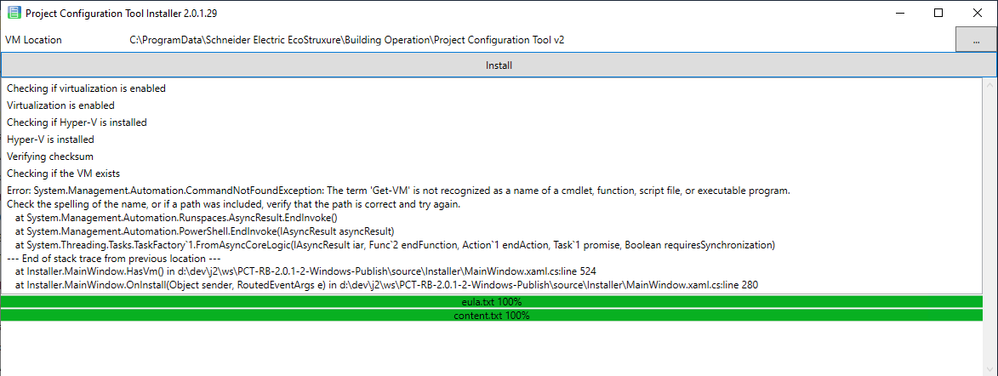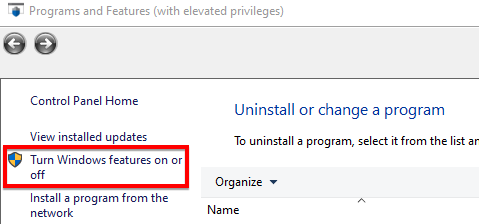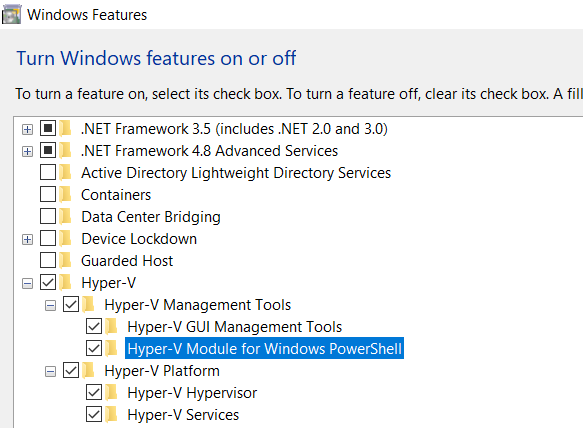Issue
When installing PCT 2 the following error is seen:
Error: System.Management.Automation.CommandNotFoundException: The term 'Get-VM' is not recognized as a name of a cmdlet, function,script file, or executable program.
Product Line
EcoStruxure Building Operation
Environment
Project Configuration Tool 2.0
Cause
The Hyper-V Module for Windows PowerShell is not installed.
Resolution
Follow these steps in Windows 10 to install the Hyper-V Module for Windows PowerShell:
- Right-click on the Start button and click Programs and Features.
- In the Programs and Features dialog, click Turn Windows features on or off
- In the Windows Features dialog, check the box for Hyper-V Module for Windows PowerShell and click OK.
-
The dialog will signal completion and the module will be installed.