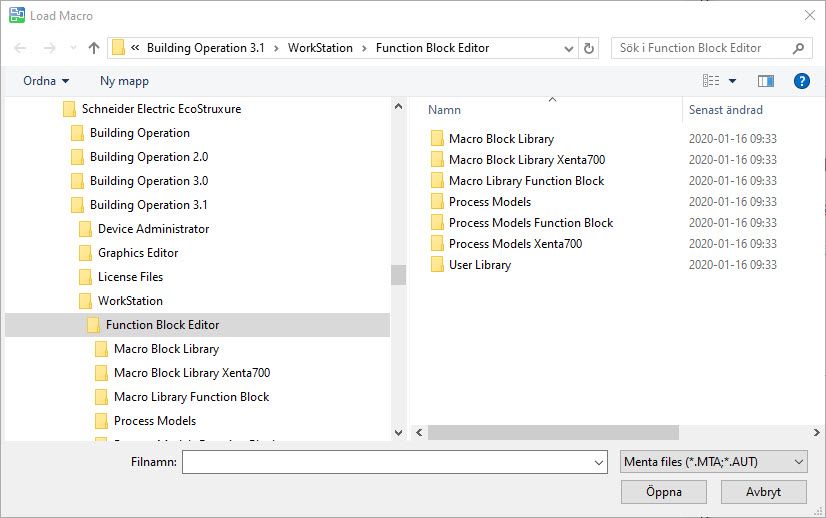Issue
Need program example of Macro Block for Function Block program.
Product Line
EcoStruxure Building Operation
Environment
Building Operation Workstation
Cause
Macro Block Library is intended as an example and may need to be adjusted to the actual application.
Resolution
A Macro Block Library is included in the installation of the Function Block Editor.
- Inside the Function Block Editor, right click in an empty space and select Load Macro.
- If you do not see the Macro Block Library directly, please navigate to
C:\ProgramData\Schneider Electric EcoStruxure\Building Operation 3.1\WorkStation\Function Block Editor
Here, you can select Macro Library Function block to find different Macro Blocks:
| Macro Block Library | Macro Block Library for TAC Xenta series |
| Macro Block Library Xenta700 | Macro Block Library For TAC Xenta 700 series |
| Macro Library Function Block | Macro Block Library For Function Block Editor |
| Process Models | Process Models Library For TAC Xenta series |
| Process Models Function Block | Process Models Library For Function Block Editor |
| Process Models Xenta700 | Process Models Library For TAC Xenta 700 series |
| User Library | Reserved location for user made Macro Block |
The first three folders in the list above (Macro Block Library, Macro Block Library Xenta700 and Macro Library Function Block) each contain the following sub folder structure:
- Air handling
- Control
- Function
- Calculation
- Common
- Efficiency
- Energy
- Psychrometric
- Heating
- Control
- Function
- Miscellaneous
- Function
- SNVT
- Timers
The other four folders contain macro blocks without any sub folder structure, i.e. they are located directly in the folders.