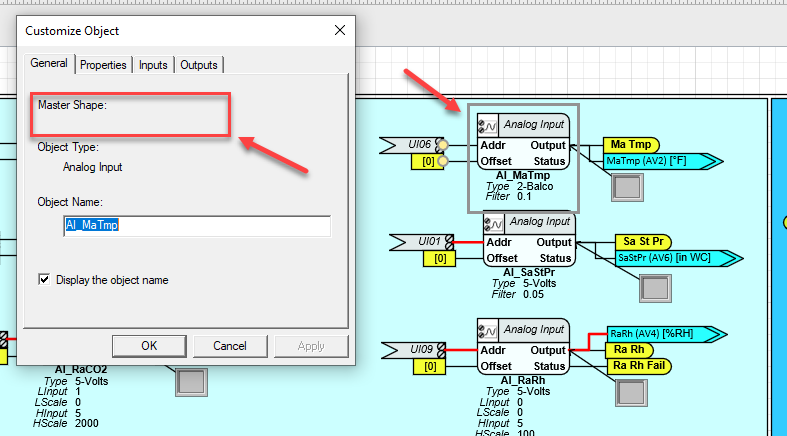Warning
Potential for Data Loss: The steps detailed in the resolution of this article may result in a loss of critical data if not performed properly. Before beginning these steps, make sure all important data is backed up in the event of data loss. If you are unsure or unfamiliar with any complex steps detailed in this article, please contact Product Support for assistance.
Issue
Correcting failed links between programming objects after upgrading files from .vsd to .vsdx
Product Line
TAC IA Series, EcoStruxure Building Operation
Environment
- I/A Series WorkPlace Tech
- Building Operation Workstation (WorkPlace Tech Editor)
Cause
After existing .vsd files from pre-WorkPlace Tech 5.10 versions can have corrupted links that stay red when programming objects are added or modified.
Resolution
This video demonstrates how to correct binding failures that can occur when existing Visio drawings are converted from .vsd to .vsdx format when upgrading to Workplace Tech 5.10 and EBO 4.0 and newer WorkPlace Tech Editor.
Note: The objects in the original drawing will no longer show a Master Shape reference (below)
The frame around the object appears a little different as well. The Mega Master will not be changed so this has no effect on the performance of these objects.