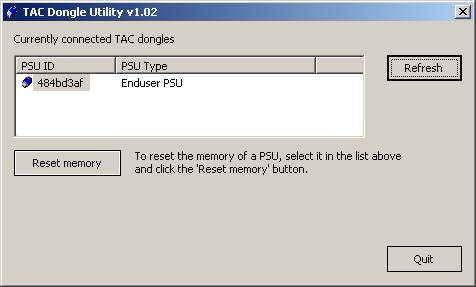Issue
How to find a dongle ID (PSU ID) if it has rubbed off of the dongle.
Product Line
TAC Vista
Environment
- Vista IV
- TAC Dongle Utility
Cause
The dongle ID (PSU ID) can be found printed on the side of a Vista IV licensing dongle. However, on older dongles, this number can rub off. It is still possible to extract the dongle ID using the TAC Dongle Utility.
Resolution
- Download the TAC Dongle Utility
- Install TAC Dongle Utility and run the program.
Start > Programs > T A C > TAC Tools > TAC DongleUtil - Plug in a valid Vista IV end user dongle.
- Hit Refresh on the Dongle Utility
- PSU ID is displayed. This is the ID required to add new licensing to an existing dongle.
Read for how to find a Vista 5 dongle ID.