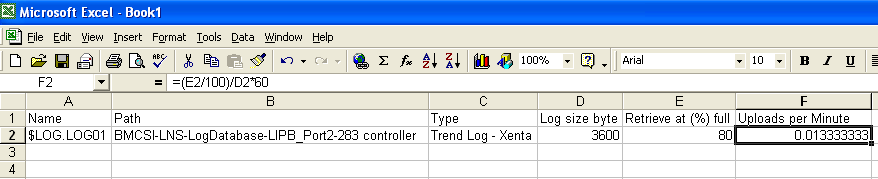Issue
When you view a Xenta Log through Vista you get estimated values in the Log.
Product Line
TAC Vista
Environment
Vista 4.x.x
Vista 5.x.x
Cause
If the site has many Xenta logs in 200,300 or 400 controllers you maybe exceeding the limit for trend uploads to Vista.
The maximum limit is 4 uploads of Xenta logs per minute to Vista.
If you exceed this value estimated values may appear in the Xenta logs.
Here is a link to a white paper description on this topic
Resolution
Here are some steps to check if the estimated values are caused from excessive Xenta trend upload.
Calculate the amount of uploads that are occurring in the database.
As an example if a Xenta log is set to store information in the controller for 1 hour and upload at 80% full.
This equates to 0.8 uploads per hour or 0.013 uploads per minute.
If you work out this rate for all the xenta logs in the database you can then calculate how many uploads are occurring per minute.
To extract all the Xenta Logs in the Vista database follow these steps also shown in the video.
- From TAC Vista workstation select View and then Search from the toolbar.
- select the browse option for the field "Type of devices or objects"
- Expand the heading labeled Files.
- Expand the heading labeled Trend Logs under the Files heading.
- Expand the heading labeled Trend Log Vista under the Trend Log heading
- Check the Trend Log Xenta box
- Select OK
- In the Property value dropdown list select the" Log size byte " option. This is the Xenta Log duration in seconds.
- Select the search Button
- The search results now show all the Xenta Logs. You may need to uncheck the "interrupt search if more than 1000 results" to capture all Xenta trends
- In the Search output Pane right mouse click and select "Additional properties"
- Expand the list and select "Retrieve at % Full option"
- The Search results then show all Xenta trends with Xenta Log duration and retrieve % full.
- Copy this list in Excel and calculate the uploads per minute from this Database.
Below is an image showing the data pasted into Excel, displaying the equation to calculate the upload per minute value per log:
If you find your total "uploads per minute" exceed 4 then reducing this may remove the estimated values.
Some ways to do this are.
- Extend the Xenta log storage time in the Xenta device if memory permits.
- Change the upload percentage to a greater number if it has been decreased below 80%
- Increase the Xenta sample rate which will allow for the Xenta storage to be extended as in point 1.