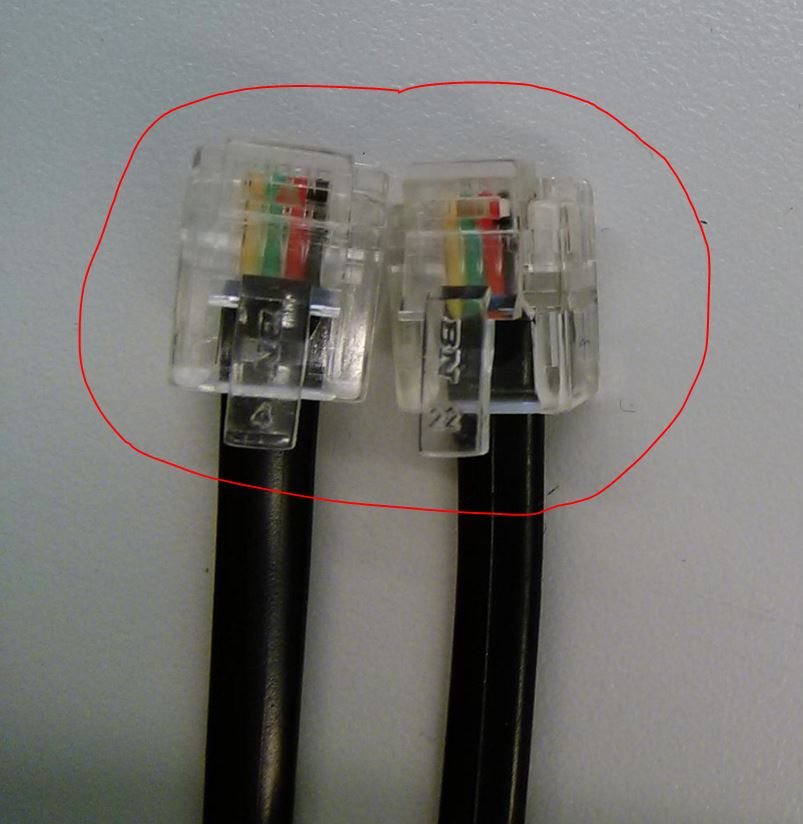Issue
Getting error “Baudrate on MSTP side not found Proceed anyway?” when trying to connect to MSTP with RoamIO
Product Line
Andover Continuum, EcoStruxure Building Operation
Environment
- MSTP
- BACnet
Cause
Before the RoamIO can start communicating on the MSTP bus it must first determine the baud rate of the network, it does this by listening to the traffic on the network until is able to determine the baud. If there is no traffic on the network the RoamIO will not be able to detect the baud.
Possible causes:
- If the RoamIO is directly connected to a device that does not have a valid mac id (such as a brand new b3 from the factory which has a slave mac id).
- The cable used to connect the RoamIO to the MSTP network is the wrong one.
Resolution
Possible solutions:
- Make sure at least ONE of the devices on the MSTP has a valid MAC ID.
- Make sure the cable used to connect the RoamIO to the MSTP network is correct. Note that even though the cable that ships with the RoamIO looks the same as the cable used on a telephone handset, it has a different pinout. The RoamIO cable is a straight thru cable while the telephone cable is NOT. Here is what the RoamIO cable pinout looks like: