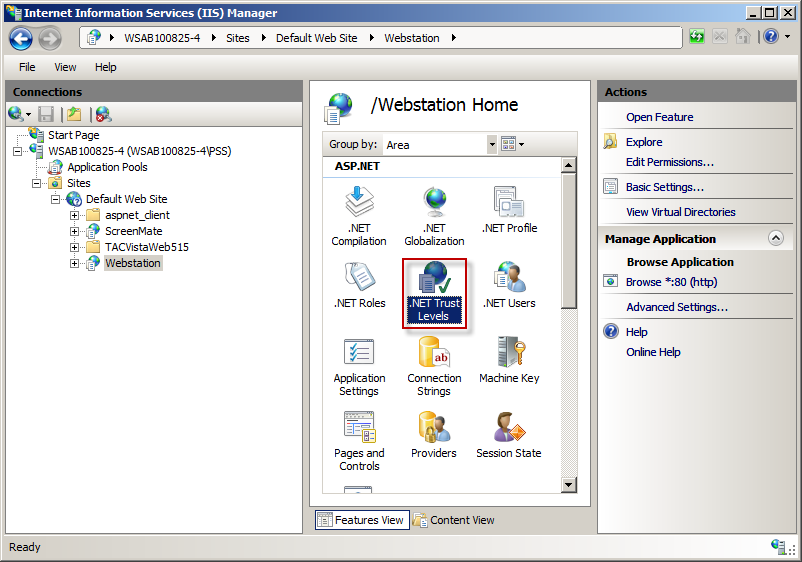Issue
The following error message appears when browsing to webstation:
Environment
- Windows 2008 Server
- TAC Vista 5.1.5 Server
- VistaWepApps 5.1.5
- Internet Explorer
Cause
The current Internet Information Services (IIS) settings do not allow execution of all the .dll files webstation requires.
Resolution
Change the .net Trust level to full for the webstation application in IIS:
- Go to the start-menu and type inetmgr in the search field.
- Once Internet Information Services (IIS) manager has opened locate the Webstation application under %Computer Name%\Sites\Default Web Site\Webstation.
- In the pane to the right of the hierarchical tree, double-click on .Net Trust Levels.
- Change the level to Full and click on apply.
- Re-run webstation and confirm that it now works.