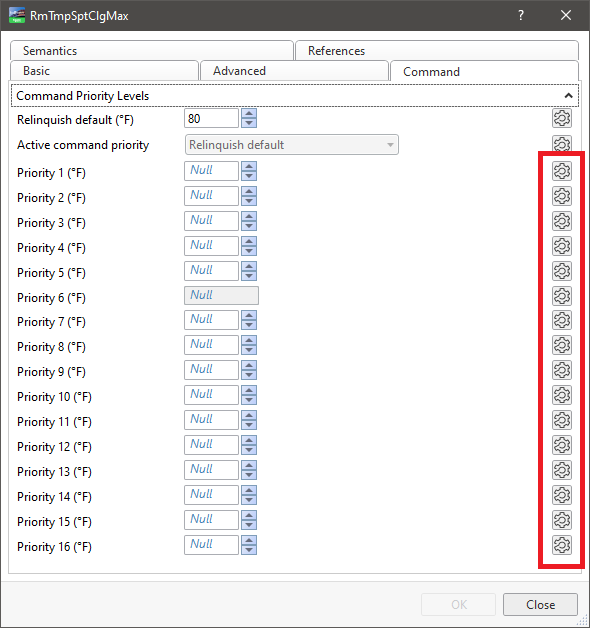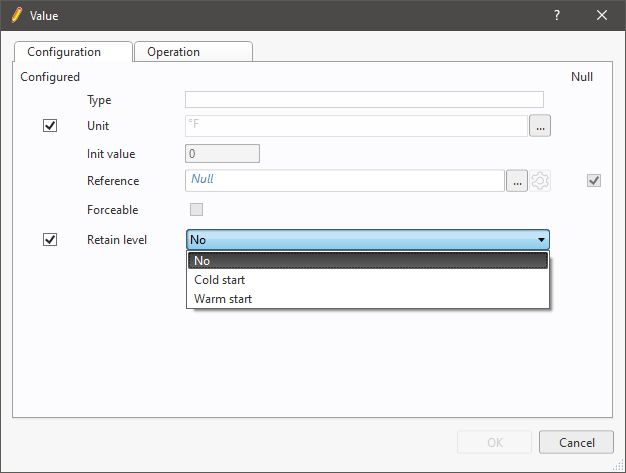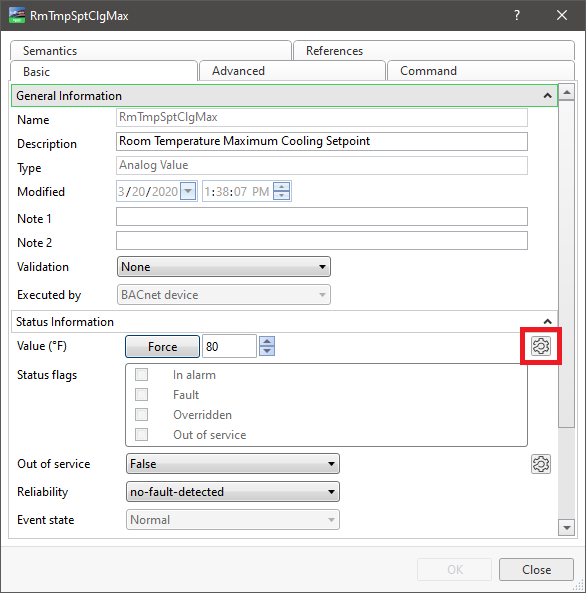Issue
Attempting to set the Retain Level attribute of a Value object results in the following error:
Saving Changes
Invalid data
'Prohibit to retain both Value and priority properties at same time: (point name)
Invalid data
Product Line
EcoStruxure Building Operation
Environment
EcoStruxure Building Operation 3.1
Cause
Prior to EBO 3.1, it was possible to set retention levels on both the Value attribute and individual members of the Priority Stack. Starting with 3.1, that is not allowed and will give this error if you attempt to change the retain level setting of a Value that already has it set on a Priority, or vice versa.
For systems configured in EBO 3.0 or prior that are upgraded to 3.1, the now invalid double-retention will be resolved automatically during the upgrade by retaining the Priority Stack retention level and setting the Value attribute Retain Level to No.
Resolution
Only set the retain level on one attribute of an object. The best attribute to retain is the Value. Setting Retain Level to Cold Start or Warm Start on the Value will also retain the full priority stack on a power failure or restart. Check the retain levels of each member of the priority array and ensure all are set to "No" and then set the Retain Level of the Value attribute to "Cold Start" or "Warm Start."
To clear the retain level of individual priorities:
- Open point's Property window
- Click the Command tab
- Click the gear icon next to a Priority level, most likely starting with Priority 16.
- Check the checkbox for Retain level and set to No.
To set the retain level on the Value attribute:
- Open point's Property window
- Click the gear icon next to the value
- Check the checkbox for Retain level and choose the desired level.