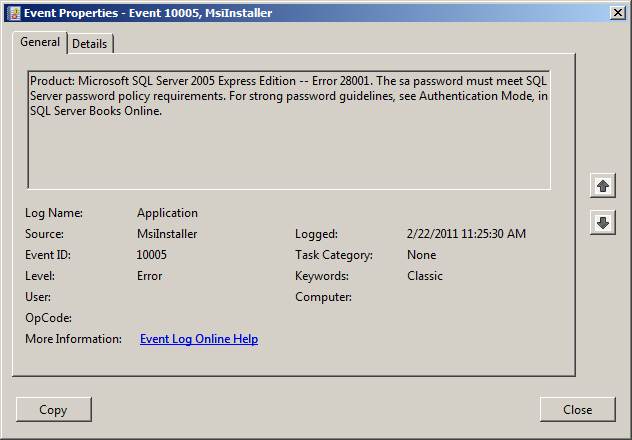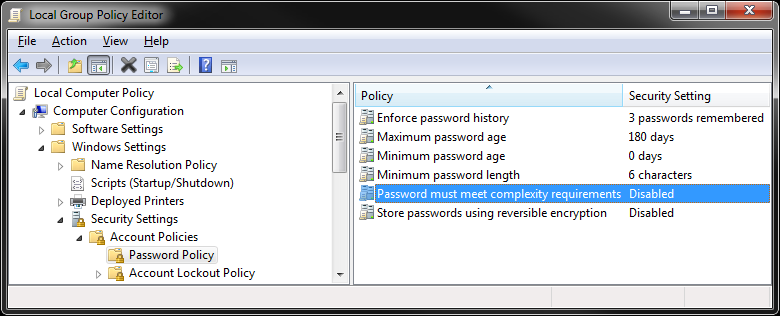Issue
Failed to create or configure database on SQL Server! ([17] SQL Server does not exist or access denied.)
Windows Event log reveals the following error:
Product: Microsoft SQL Server 2005 Express Edition -- Error 28001. The sa password must meet SQL
Server password policy requirements. For strong password guidelines, see Authentication Mode, in
SQL Server Books Online.
Product Line
TAC Vista
Environment
- Vista Server
- Microsoft SQL Server 2005 Express Edition
- Windows Server 2003
Cause
When installing TAC Vista 5 on a 2003 Server you can get an error if the group policy require a certain complexity on the sa password.
Resolution
- One possibility is to edit the group policy
- Go to Start > Run and type gpedit.msc
- In the Local Group Policy Editor, navigate to Local Computer Policy > Computer Configuration > Windows Settings > Security Settings > Account Policies > Password Policy
- Set Password must meet complexity requirements to Disabled.
- The other option is to install the SQL 2005 Express SP3 yourself. It is downloadable from Microsoft.
- Remove the checkmark in "Hide Advanced Configuration"
- Set the instance to TACVISTA.
- Use the "custom" option in TAC Vista Server setup, and select the local SQL server.