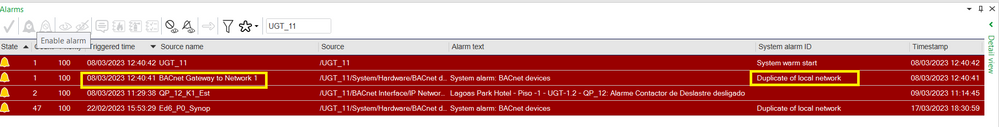Issue
In a system that is working normally for about 3 years EBO 3.1.1.312, appeared an alarm message saying there is a “Duplicate of Local Network” in “BACnet Gateway to network 1”.
Product Line
EcoStruxure Building Operation
Environment
• Building Operation Workstation
• Building Operation Automation Server
Cause
Sometimes there is a device (you can check under device discovery) possibly a router or a gateway where the primary network has NOT been configured as 1, and the secondary network was set as 1 which should be assigned a unique network ID.
Also sometimes gateways only require configuring one network which also in this case should be assigned the unique ID, not 1.
Resolution
The main site network was set as Network 2
Another network, that was routed from the site network was set as Network 1
The main site network was changed to 1 and the other network needs to have a unique network number, so was changed to 2.
They also have Cisco and Philips controllers which have their standalone networks and had already been configured with used network numbers so were changed to 3 and 4 accordingly.
*Please Note: All controllers must be warm started after the Network number changes so the BACnet network can be remapped in the controller