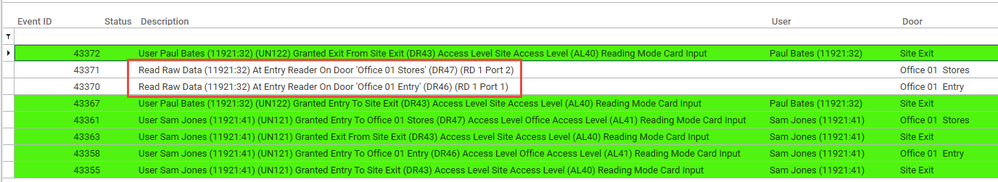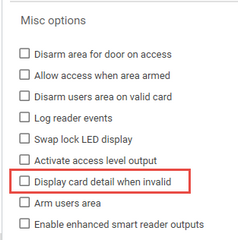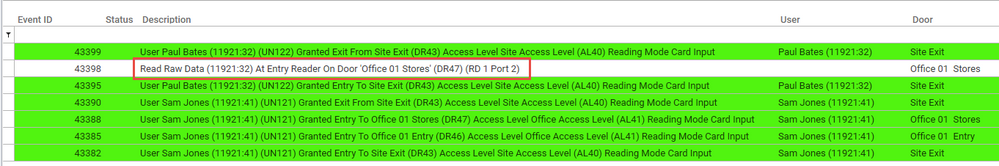Issue
Read Raw Data events are being shown in the Event view when a valid card is presented at a reader
Product Line
EcoStruxure Security Expert
Environment
Security Expert
Cause
If a User does not have an access level for at least one object on an SP-C controller then the user record is not downloaded to the controller
Resolution
If the requirement is to stop the message appearing there is a setting on the Reader Expander that can be unset. If using this method, there is no indication the user has attempted to access the door.
Navigate to Expanders -> Reader Expanders and select the appropriate Expander. Select the Reader tab for the door that the Read Raw Data event should be removed from. At the bottom under Misc Options un-check the ‘Display Card Detail when Invalid’ option.
This option will need to be set for each reader connected to a door where the Read Raw Data event is to be removed. In this example the option was un-checked for the Office 01 Entry door and as seen in the image below, in comparison to the same sequence of events shown in the Issue section, the Read Raw Data event is only recorded for the Office 01 Stores door and not recorded for the Office 01 Entry door.
Note: When the ‘Display Card Detail when Invalid’ option is enabled (by default) the reader expander will send the details of any unrecognized card (facility and card number) to the controller. Un-checking the option means that Read Raw Data will not appear for that reader.