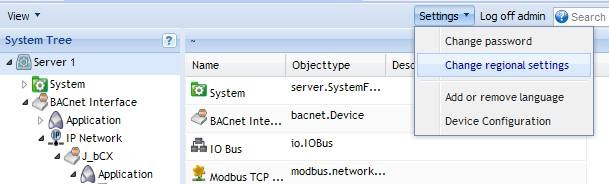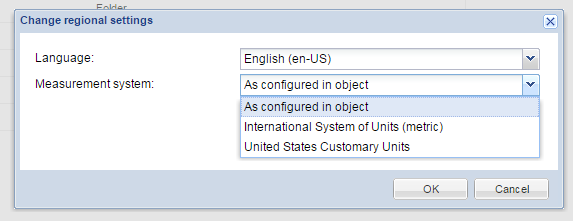Issue
Metric vs. Imperial Units as displayed Using Webstation Regional Settings
Any device, will by default, show configured units. Regional settings must be applied to normalize all devices.
Product Line
EcoStruxure Building Operation
Environment
- Webstation
- TGML Graphics
- SNVT values
Cause
Incorrect Units will appear in webstation if webstation regional settings are not configured correctly.
Resolution
- Log into Webstation
- Select Settings > Change Regional Settings
- Select the desired Language
- Select the desired Measurement system
- Click Ok
NOTE: Settings are preserved via a cookie stored on the local PC. Any time cookies are deleted this will return to its default setting.