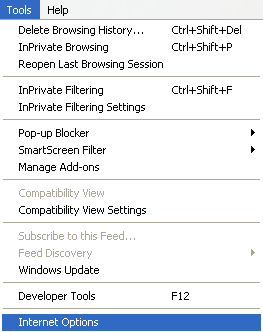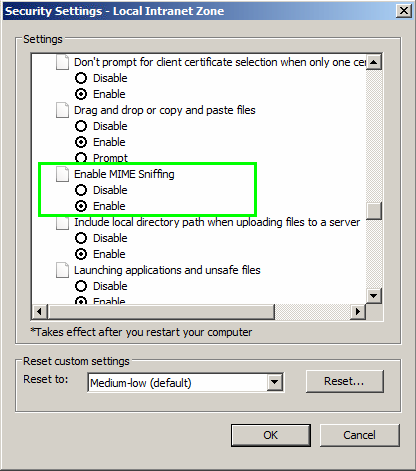Issue
Demo ES or AS download comes in as a .zip file
Environment
Windows OS with Internet Explorer for the web browser
Cause
Site wants to download from the Extranet the Demo ES or AS. The file is downloaded as a .zip file rather than the .xbk file extension.
Resolution
What happens is the file is scanned by the IE browser and determines the file structure(read further from Microsoft link). This file is deemed as a zip file, and thus the name change occurs.
For a workaround, you can use Firefox or Google Chrome for your web browser.
From your IE browser, select Tools, Internet Options
Security Tab, Local Intranet is selected and then the Custom Level button at the bottom
then scroll down the list for settings, about half way is the Enable MIME Sniffing
Disable MIME Sniffing and save your settings.