Issue
When configuring the in-built Visitor Management System (VMS) there is no report mechanism under the Visitor tab to show visitor access.
Product Line
EcoStruxure Security Expert
Environment
- Security Expert Client
- Visitor Management System
Cause
Reports for visitors are part of the list of the Report types under the more general User reports
Resolution
Visitor reports for visitors using the in-built VMS can be generated with a User Report by selecting one of the following Report Type options:
- All current visitors
- All overdue visitors
- All visitors by date
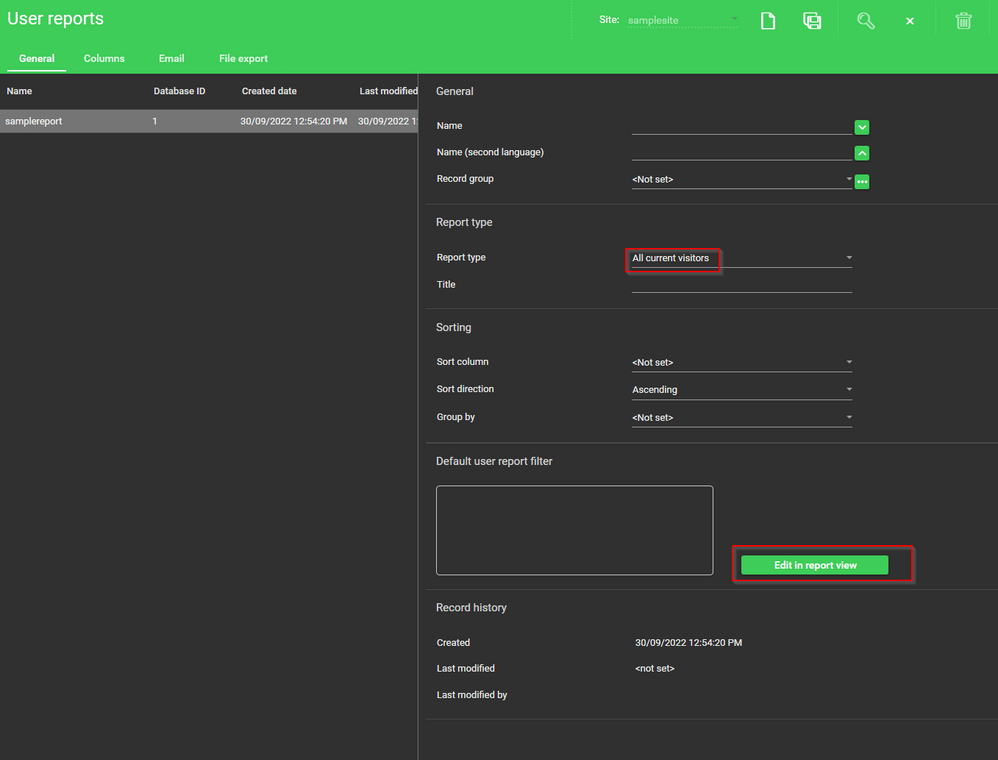
This can then be further configured to your requirements by editing the report filter. Launch the event report view in a new window by pressing the Edit in report view button. The report can be run and filters can then be configured as required and saved as the default report filter.
