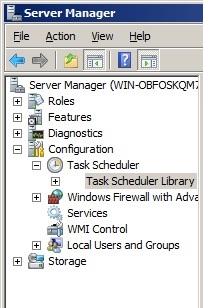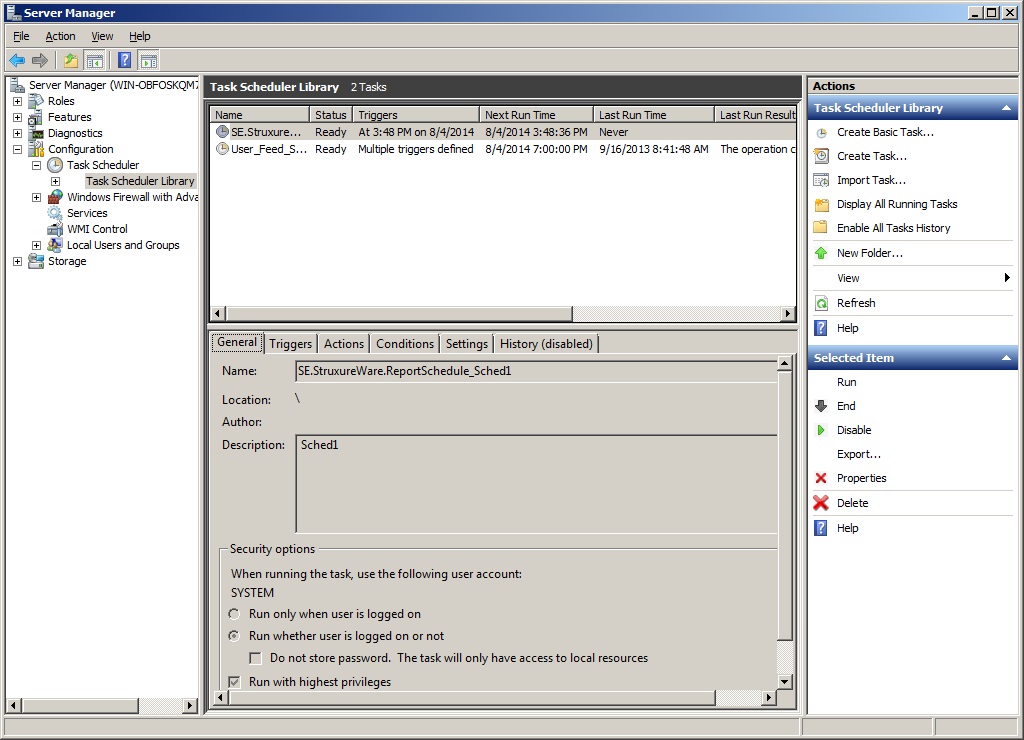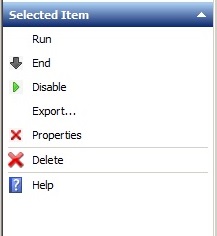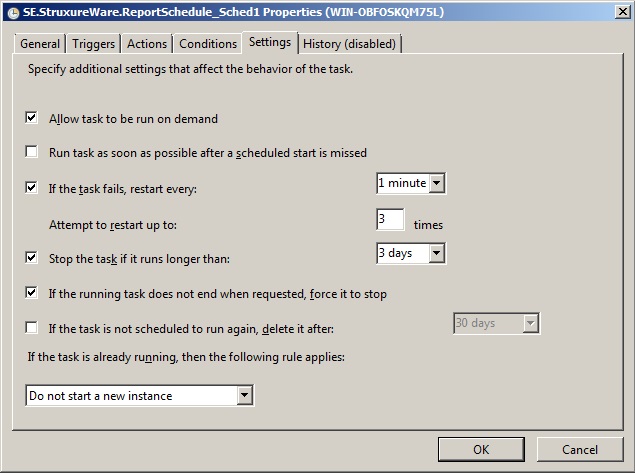Issue
Creating a failure recovery option for Scheduled Reports
Environment
Web Reports
Cause
By default, reports will attempt to run at their scheduled time without accounting for failure recovery.
Resolution
- Open Windows Server manager
- Expand Configurations
- Expand Task Scheduler
-
Select the Task Scheduler library
-
You will see a list of tasks which include all Scheduled Reports
- Browse to a Report Task
-
In the Select Item Pane, click on Properties
-
On the Setting Tab, check the box for "If the task fails, restart every"
- Change other settings as desired
- Click Ok.
- For additional logging, you can also look under the Action Pane to Enable logging for all tasks.