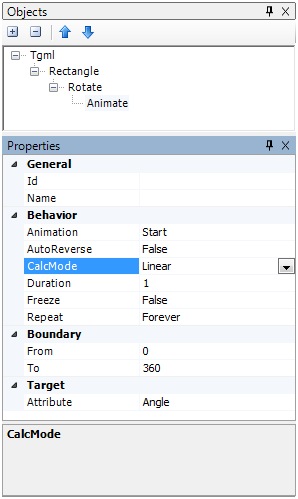Issue
Create smooth rotation for an object in a Vista TGML graphic
Product Line
TAC Vista, EcoStruxure Building Operation
Environment
TGML Graphics Editor
Cause
If the "CalcMode" is set to "Discrete" the object will rotate the full specified range instead of taking the duration time to slowly move around it.
Resolution
- Add a <rotate> tag to the object that will be rotating.
- Add an <animate> tag to the rotation.
- Set the properties for the animation:
- Animation = default state (Start/Stop), if a binding is ultimately used to control when the animation occurs, bind to this attribute.
- AutoReverse = should the animation continue in one direction or get to the end of the animation and then come back to the beginning? (True/False)
- CalcMode = determines whether the animation is smooth or jumps from end point to end point of the animation. For rotation, choose Linear. (Linear/Discrete)
- Duration = the amount of time in seconds that the animation should take. Higher numbers result in slower animation.
- Freeze = if true, the animation will pause at the last position when Animation is set to False. Otherwise it will revert back to the starting position. (True/False)
- Repeat = how many times should the animation occur. Default value is "Forever" but this value can also be set to any integer number (1, 2, 3, 4...)
- From, To = depend on the desired animation and target attribute. For rotation 0 to 360 is typical.
- Attribute = for rotation, the Angle property of the <rotate> tag is animated from 0 to 360 degrees.
For more information on CalcMode see ‘Animation Overview’ in the Help.